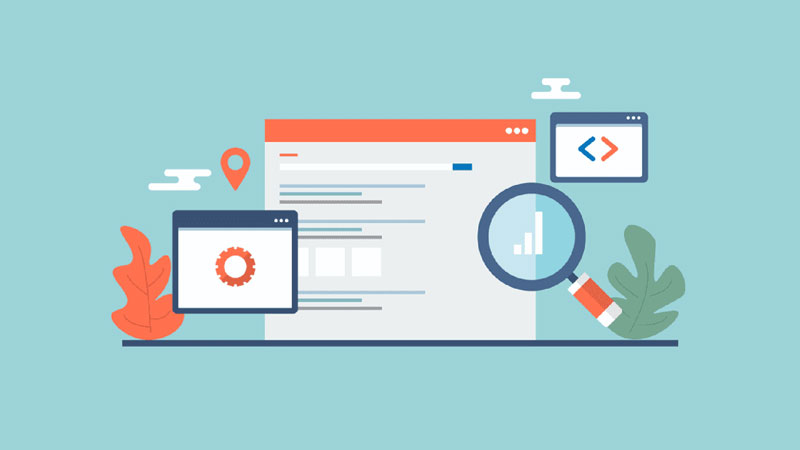In the ever-evolving SEO landscape, staying ahead of your competitors means leveraging every available optimization opportunity and Google Schema Markup (structured data) is one of the most powerful yet underused techniques.
Schema markup helps search engines understand your content better, display rich results (like FAQs, reviews, or ratings), and boost click-through rates, all without changing your page’s design.
In this guide, you’ll learn what schema markup is, why it’s critical for SEO, how to implement it properly, and which schema testing tools and generators you should use to validate and optimize your structured data.
What is Schema Markup?
Schema markup is a structured data vocabulary (created by Schema.org) that helps search engines interpret your content more accurately.
When you add schema to your site, usually in JSON-LD format, it tells Google what your content means, not just what it says.
For example:
- Without schema: “Apple” could mean a fruit or a tech company.
- With schema: You can define it as an “Organization,” making your intent clear to search engines.
Schema markup can describe:
- Articles, blogs, and news
- Events, products, and recipes
- FAQs, reviews, local businesses, and more
Did you know?
According to Ahrefs, 90.63% of pages get no organic traffic from Google, structured data can help you break that pattern by increasing your visibility in rich results.
Why Schema Markup Matters for SEO
1. Enhanced Search Appearance (Rich Snippets)
Schema markup transforms your search results from plain blue links to rich snippets that include reviews, prices, event dates, and more. These visually enhanced listings attract more attention and convey more value to users before they even click.
Example:
Instead of “Product X – Buy Now,” your result could show:
⭐ 4.9 Rating | $49.99 | In Stock
2. Improved Click-Through Rates (CTR)
Rich results make your listing stand out and can increase CTR by up to 30%, according to a Google study. When users see extra data like FAQs, reviews, or ratings, they’re more likely to click your link.
3. Better Context for Search Engines
Schema markup provides Google with explicit context about your content. This means:
- More accurate indexing
- Higher chances of appearing for featured snippets
- Better alignment with E-E-A-T (Experience, Expertise, Authoritativeness, and Trustworthiness)
4. Local SEO Advantages
If you run a local business, LocalBusiness schema can boost your visibility in Google Maps and the Local Pack. You can define your business name, address, hours, and reviews, helping potential customers find you easily.
5. Voice Search Optimization
With voice assistants like Google Assistant and Alexa, schema markup helps your site provide concise, direct answers, increasing your chances of being chosen as the spoken answer.
How to Implement Schema Markup (Step-by-Step)
Step 1: Identify Key Pages
Start by deciding which pages to enhance typically:
- Blog posts or articles
- Product pages
- FAQ pages
- Local business listings
- Review pages
Step 2: Choose the Right Schema Type
Go to Schema.org and choose a schema type relevant to your content, such as:
- Article → for blogs
- Product → for eCommerce
- FAQPage → for FAQs
- LocalBusiness → for local SEO
Step 3: Generate Schema Code
You can use any of these schema markup generators:
- TechnicalSEO.com Schema Generator
- Merkle’s Schema Generator
- Schema.org Generator
- RankRanger Generator
These tools let you enter details and automatically generate valid JSON-LD code.
Step 4: Add the Code to Your Page
Insert the generated JSON-LD schema code into your HTML, preferably:
<script type="application/ld+json">
{...your schema code...}
</script>Place it inside the <head> or near the relevant content.
Step 5: Test Your Schema Markup
Use one or more of these testing tools:
Fix any validation errors before deploying to live pages.
Step 6: Monitor and Update
After publishing, monitor your performance via:
- Google Search Console → Enhancements tab
- Click-through rate (CTR) and impressions
- Any errors flagged under “Structured Data”
Keep your schema updated whenever content changes.
Top Schema Markup Testing Tools
| Tool | Description | Use Case |
|---|---|---|
| Google Rich Results Test | Official Google tool to preview how your rich results appear | Best for validating Google-supported schemas |
| Schema.org Validator | Checks compliance with Schema.org vocabulary | Ideal for JSON-LD validation |
| Bing Markup Validator | Microsoft’s tool for Bing SEO | For dual-engine validation |
| JSON-LD Playground | Debugs JSON-LD structured data | Great for manual schema debugging |
Popular WordPress Schema Plugins
If you use WordPress, schema implementation becomes even simpler. Here are top-rated plugins:
- Yoast SEO – Integrates essential schema types by default
- Rank Math – Auto-generates rich schema for posts and pages
- Schema Pro – Offers advanced schema customization
- All in One Schema Rich Snippets – Beginner-friendly structured data plugin
Schema Markup Implementation Checklist (Before You Publish)
Use this checklist to ensure your schema markup is fully optimized for SEO and rich results.
Step 1: Choose the Right Schema Type
- Identify the most relevant schema type for your content (e.g.,
Article,Product,FAQPage,LocalBusiness) - Verify that the schema type exists on Schema.org
Step 2: Generate and Implement Markup
- Use tools like TechnicalSEO.com, Merkle, or Schema.org Generator to create your JSON-LD code
- Add the code within
<script type="application/ld+json">tags in your webpage’s<head>or body - Avoid duplicating or nesting schema types incorrectly
Step 3: Validate and Test
- Run your page through Google Rich Results Test
- Double-check your code with Schema.org Validator
- Fix any warnings or errors before publishing
Step 4: Monitor and Optimize
- Track performance in Google Search Console → Enhancements Section
- Watch for CTR improvements or new rich results appearances
- Update schema markup whenever page content or structure changes
Step 5: Go Beyond – Voice & Local SEO
- Add LocalBusiness schema if you have a physical location
- Use FAQ and HowTo schema to enhance voice search results
- Keep content concise and factual for better voice assistant responses
Final Thoughts
Implementing Google Schema Markup for SEO is one of the smartest moves you can make in 2025. It not only improves how search engines interpret your site but also how users interact with it.
By adopting structured data:
- You enhance visibility and CTRs
- Improve content discoverability
- Strengthen E-E-A-T signals
In short, schema markup bridges the gap between your content and Google’s understanding of it, helping your website perform better, rank higher, and appear more credible.
Frequently Asked Questions
Google Schema Markup is a type of structured data added to a webpage to help search engines understand its content. It allows Google to display enhanced listings, such as FAQs, reviews, events, and product details, known as rich snippets, improving visibility and CTR.
Schema markup boosts your search appearance, helps you win rich results, improves CTR, and assists search engines in understanding your site’s context. It’s especially valuable for local SEO and voice search optimization.
The most commonly used schema types include:
Article (for blogs and news)
Product (for eCommerce)
FAQPage (for FAQ sections)
LocalBusiness (for local SEO)
Review (for testimonials and product ratings)
Use tools like:
Google Rich Results Test
Schema.org Validator
These tools check for errors and show you how your structured data appears in SERPs.
Yes! Schema helps search engines provide concise, factual answers, exactly what voice assistants like Google Assistant, Alexa, and Siri rely on. It’s one of the best optimizations for voice SEO.