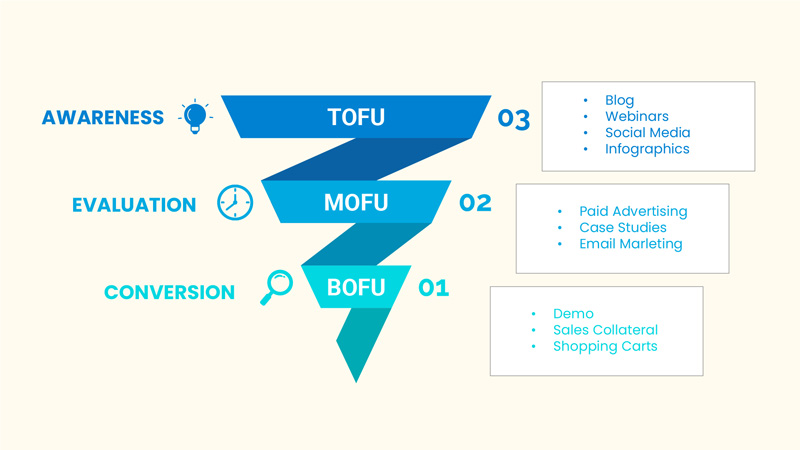In today’s competitive digital landscape, securing your website is more than just a safety measure, it’s a critical part of your SEO foundation. Search engines value websites that prioritize user protection, fast performance, and trust. That’s where SEO-friendly security headers come into play.
SEO-friendly security headers are HTTP response directives that protect websites from attacks such as XSS and clickjacking while ensuring they remain crawlable and indexable by search engines. They enhance technical SEO by improving site trust and performance signals.
What Are SEO-Friendly Security Headers?
SEO-friendly security headers are HTTP response directives that protect your website from malicious attacks (like XSS or clickjacking) while maintaining search engine accessibility and crawlability. In short, they make your site both safer and more rankable by strengthening trust signals Google looks for in technical SEO.
Why Security Headers Matter for SEO
Security isn’t just about protection anymore, it’s a ranking factor. HTTPS usage, site trust, and user safety are all baked into Google’s ranking systems.
By configuring the right security headers, you not only defend against cyber threats but also improve crawl efficiency, performance, and authority – three pillars of SEO success.
Essential SEO-Friendly Security Headers (with Code Examples)

1. Referrer-Policy
Controls how much referral data is passed from your site. Overly restrictive settings can block context that search engines use to understand link relationships.
Best Practice: Use "strict-origin-when-cross-origin" for the right balance between privacy and discoverability.
Example Code:
Header set Referrer-Policy "strict-origin-when-cross-origin"2. Strict-Transport-Security (HSTS)
Forces browsers to use HTTPS only boost both user trust and SEO ranking signals.
Best Practice: Enable HSTS and include preload for faster browser adoption.
Example Code:
Header set Strict-Transport-Security "max-age=63072000; preload"3. X-Content-Type-Options
Prevents MIME-type sniffing, which can block malicious scripts and improve speed and UX (indirect SEO benefits).
Best Practice: Always use "nosniff".
Example Code:
Header set X-Content-Type-Options "nosniff"4. X-Frame-Options
Protects against clickjacking by controlling how your site is embedded in frames.
Best Practice: Use "SAMEORIGIN" to allow internal framing but block others.
Example Code:
Header set X-Frame-Options "SAMEORIGIN"5. Content-Security-Policy (CSP)
Controls which external resources (scripts, styles, images) can load on your website. This prevents XSS attacks and boosts SEO performance through safer rendering.
Best Practice: Allow trusted resources while restricting unknown origins.
Example Code:
Header set Content-Security-Policy "default-src 'self'; img-src *; media-src * data:;"6. Permissions-Policy
Defines what browser features (camera, mic, location) can be used on your site or by embedded content.
Best Practice: Limit unnecessary permissions for better control and potential SEO trust signals.
Example Code:
Header set Permissions-Policy "geolocation=(self), microphone=(), camera=()"7. Access-Control-Allow-Methods & Access-Control-Allow-Headers
Defines which HTTP methods and headers are permitted for cross-origin requests. Helps prevent unauthorized access while keeping legitimate functions intact.
Best Practice: Specify only the methods and headers you need.
Example Code:
Header set Access-Control-Allow-Methods "GET,POST"
Header set Access-Control-Allow-Headers "Content-Type, Authorization"8. Cross-Origin-Embedder-Policy (COEP) & Cross-Origin-Opener-Policy (COOP)
These headers protect against data leaks and ensure safe interaction between embedded resources from other domains.
Best Practice: Use report-only mode initially to monitor compatibility.
Example Code:
Header set Cross-Origin-Embedder-Policy "unsafe-none; report-to='default'"
Header set Cross-Origin-Embedder-Policy-Report-Only "unsafe-none; report-to='default'"
Header set Cross-Origin-Opener-Policy "unsafe-none"
Header set Cross-Origin-Opener-Policy-Report-Only "unsafe-none; report-to='default'"Combine All Headers for Maximum Protection
You can add all these headers to your .htaccess file or server config at once:
# BEGIN Headers Security
<IfModule mod_headers.c>
Header set Access-Control-Allow-Methods "GET,POST"
Header set Access-Control-Allow-Headers "Content-Type, Authorization"
Header set Content-Security-Policy "upgrade-insecure-requests;"
Header set Cross-Origin-Embedder-Policy "unsafe-none; report-to='default'"
Header set Cross-Origin-Embedder-Policy-Report-Only "unsafe-none; report-to='default'"
Header set Cross-Origin-Opener-Policy "unsafe-none"
Header set Cross-Origin-Opener-Policy-Report-Only "unsafe-none; report-to='default'"
Header set Cross-Origin-Resource-Policy "cross-origin"
Header set Permissions-Policy "accelerometer=(), autoplay=(), camera=(), display-capture=(self), geolocation=(self)"
Header set Referrer-Policy "strict-origin-when-cross-origin"
Header set Strict-Transport-Security "max-age=63072000; preload"
Header set X-Content-Security-Policy "default-src 'self'; img-src *; media-src * data:;"
Header set X-Content-Type-Options "nosniff"
Header set X-Frame-Options "SAMEORIGIN"
Header set X-Permitted-Cross-Domain-Policies "none"
</IfModule>
# END Headers SecurityBest Practices for SEO and Security
- Test headers in report-only mode before enforcing.
- Use Google Search Console and Ahrefs Site Audit to ensure crawlers aren’t blocked.
- Regularly review header policies as web standards evolve.
- Monitor organic performance post-implementation.
Remember to
- Testing is your friend: Don’t unleash untested headers! Experiment in a safe environment before deploying live to avoid SEO hiccups.
- Monitor your performance: Keep an eye on organic traffic and search rankings after implementing new headers to assess their impact.
- Stay up-to-date: The SEO and security landscapes are constantly shifting. Regularly review and update your website’s security headers to stay ahead of the curve.
Conclusion
By implementing these essential security headers and maintaining an SEO-focused approach, you can ensure your website is both a fortress of security and a magnet for search engines. Remember, a secure website is a happy website, and happy websites rank higher!
Frequently Asked Questions
Security headers are server instructions that protect your site from attacks and help search engines trust your domain.
Indirectly they improve site trust, HTTPS compliance, and user safety, all of which boost SEO performance signals.
Yes. Overly restrictive settings can block Googlebot or essential assets, harming crawlability and rankings.
Use tools like securityheaders.com or Google Lighthouse to validate your setup.