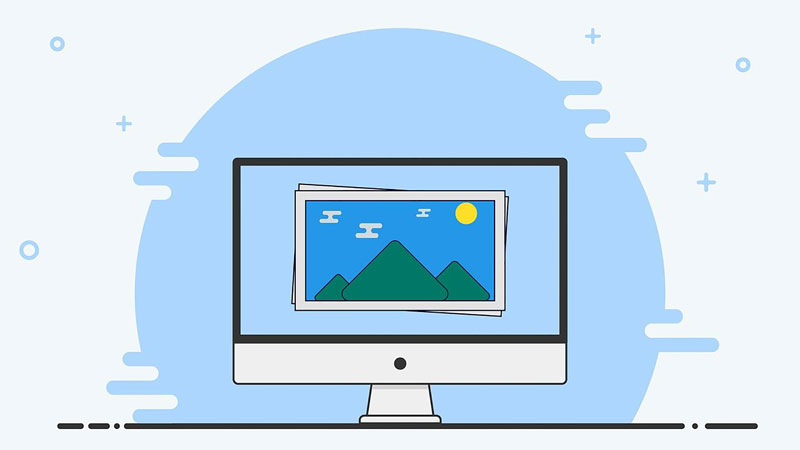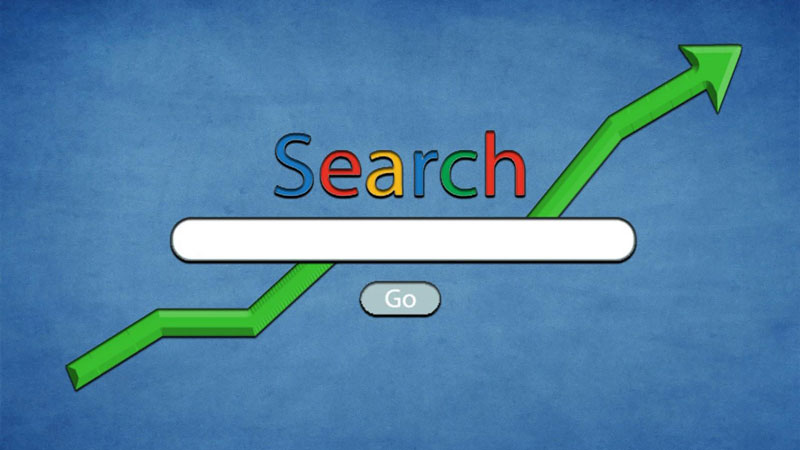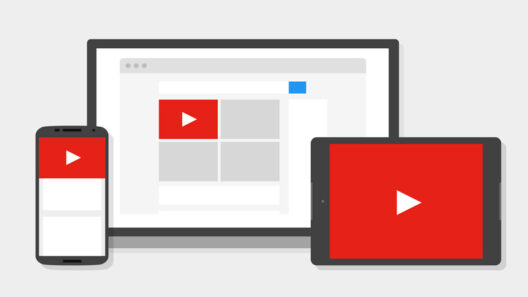Image optimization is a crucial element of search engine optimization (SEO) that focuses on optimizing images to enhance their visibility and impact your website’s performance. By following image SEO best practices, you can improve rankings in search results, enhance user experience, and attract more organic traffic. Let’s dive in and learn how to optimize images for better visibility and performance.
What is Image Optimization for SEO?
Image optimization for SEO refers to the process of improving images on a website to make them faster, more accessible, and easier for search engines to understand. Since Google cannot “see” images like humans, it relies on filenames, alt text, captions, and structured data to interpret them. By optimizing images, you help search engines index them correctly and increase the chances of ranking in Google Images, Google Lens, and SERPs.
Techniques for Optimizing Your Images for Search Engines
1. Choose the Right Image Format
Use the right image type for the right purpose:
- JPEG: Best for photographs (smaller size).
- PNG: Better for sharp graphics and transparency.
- WebP: Google’s recommended format (up to 30% smaller).
- SVG: Perfect for logos and icons.
- Avoid heavy GIFs; instead use MP4 or WebP for animations.
2. Compress Images
Always compress images before uploading to reduce file size. Heavy files slow down your website and hurt SEO. Use tools to shrink sizes without losing much quality.
- Tools: TinyPNG, ShortPixel, Imagify, Squoosh.
- Aim for under 100KB where possible.
Note: JPEG = smaller, but loses detail, PNG = keeps quality, larger, WebP = best of both worlds.
3. Resize Images
Scale images to the right dimensions before uploading. Oversized images increase load times. For example, if your blog post content area is 800px wide, resize your image accordingly. Blog post images = 650–800px wide.
4. Use Descriptive Filenames
Instead of generic names like IMG00123.jpg, use descriptive, keyword-rich names:
- Bad: photo1.jpg
- Good: compress-image-guide.jpg
- Use hyphens, not underscores.
5. Add Alt Text
Alt text helps search engines and improves accessibility. Use clear, keyword-friendly descriptions.
- Correct: “Red Ford Mustang 1967 parked on a street”
- Wrong: “car”
Include keywords naturally, like image optimization or compress image.
6. Utilize Image Captions
Where useful, add short captions. Captions provide context and help readers (and search engines) understand relevance.
7. Implement Structured Data
Use schema markup such as ImageObject to give Google more details about your images. This can improve visibility in rich results.
8. Consider Image Sitemaps
Submit an image sitemap so search engines can easily find and index all your images. If you’re using WordPress, plugins like Yoast SEO or Rank Math make this simple.
9. Host Images on Your Own Domain
Always host images on your own site (not third-party platforms) so SEO value stays with your domain.
10. Ensure Mobile-Friendliness
With most users browsing on mobile, ensure your images are responsive and adapt to all screen sizes. Use srcset or WordPress plugins like Smush to automate this.
Best Practices for Image SEO
Always compress image files before upload. Strong image SEO best practices go beyond compression and resizing:
- Use Modern Formats: Prefer WebP or AVIF for smaller, high-quality, faster-loading images.
- Implement Lazy Loading: Delay off-screen images to improve page speed and Core Web Vitals.
- Optimize for Visual Search: Use high-resolution, unique images with proper alt text and schema markup for Google Lens.
- Use Original & Unique Images: Avoid stock photos; create product images, infographics, and charts.
- Add Social Sharing Tags: Open Graph and Twitter Cards for better image appearance on social media.
- Utilize a CDN: Deliver images from servers closest to users for faster loading.
- Test Mobile & Desktop: Ensure images look good and load fast on all devices.
- Submit Image Sitemap: Make it easy for Google to find and index images.
Conclusion
By following these image SEO best practices, you’ll make your website faster, more accessible, and more competitive in search rankings. Optimized images not only improve user experience but also attract traffic from Google Images, Google Lens, and SERPs.
Want help with a complete SEO audit, including image optimization? Contact us today and start climbing to SERP 1.