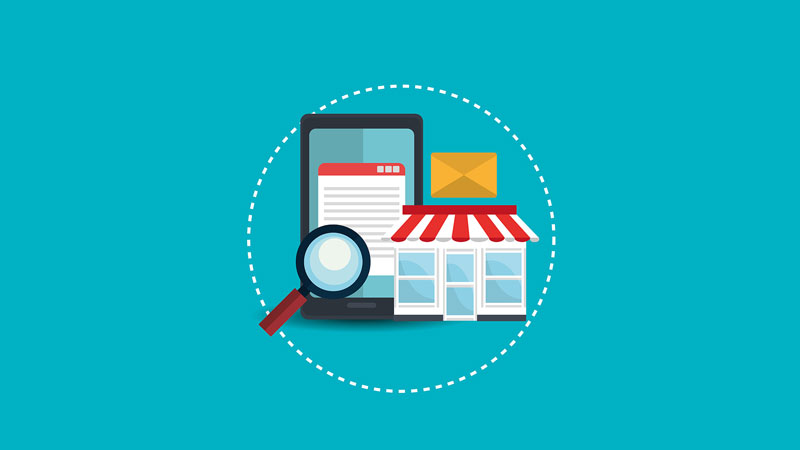Local businesses can’t afford to overlook the importance of a robust online presence. One of the most valuable tools in your local SEO arsenal is Google My Business (GMB). GMB represents a potent and cost-free resource offered by Google, empowering businesses to adeptly oversee their online existence and engage with local clientele.
What is Google My Business?
Google My Business is a platform that enables businesses to create and manage their online presence on Google’s search engine and maps. It provides a comprehensive dashboard where business owners can update their business information, engage with customers, and showcase their products or services. When users search for local businesses or services, GMB listings appear prominently in local search results, making it a valuable asset for local SEO.
Key Benefits of Google My Business
- Enhanced Visibility: GMB listings appear at the top of search results when users look for businesses in their local area. This high visibility can significantly increase your chances of getting noticed by potential customers.
- Trust and Credibility: Having an updated and verified GMB listing adds credibility to your business. Users are more likely to trust a business that appears on Google Maps with accurate information.
- Accurate Information: Keep your business details accurate and up-to-date, including your business name, address, phone number (NAP), website link, and opening hours. This information is vital for both customers and search engines.
- Customer Reviews: GMB allows customers to leave reviews and ratings for your business. Favorable evaluations have the potential to establish confidence and authenticity, while effectively handling unfavorable comments showcases your dedication to ensuring customer contentment.
- Visual Content: You can upload photos and videos showcasing your products, services, team, and location. Visual content helps customers get a better understanding of what your business offers.
- Insights: GMB provides valuable insights into how users find and interact with your listing. This data can help you tailor your marketing strategies and make informed decisions.
- Posts and Updates: GMB lets you create posts about promotions, events, product launches, and more. These posts appear directly on your listing, keeping customers informed and engaged.
- Local SEO Ranking: Google considers various factors when determining local search rankings. A well-optimized GMB listing can significantly impact your local SEO, ensuring that your business shows up when it matters most.
Optimizing Your Google My Business Listing
Claim and Verify Your Listing
If your business is not yet on GMB, claim your listing and verify it through the provided verification methods (usually via postcard or phone). Implementing this measure guarantees that you maintain authority over your listing.
Complete Your Profile
Fill out every field in your profile accurately and completely. Provide detailed information about your business, such as categories, products/services, and a compelling business description.
Choose Accurate Categories
Select relevant business categories to help Google understand what your business does. Use specific categories, and avoid overloading with unrelated ones.
Use High-Quality Visuals
Upload high-quality photos and videos that reflect your brand identity and showcase your offerings. Include images of your storefront, products, services, and happy customers.
Encourage Reviews
Urge contented clients to share their feedback on your Google My Business (GMB) listing. Respond promptly to reviews, whether positive or negative, to show that you value customer feedback.
Regular Updates
Keep your listing current by updating information such as business hours, special offers, and upcoming events. Use posts to highlight time-sensitive content.
Utilize Google Posts
Take advantage of the Google Posts feature to share updates, news, and promotions. Use eye-catching visuals and concise, engaging content to capture users’ attention.
Use Messaging
Enable messaging to allow customers to communicate with you directly through your listing. Timely responses can enhance customer satisfaction.
Monitor Insights
Regularly review the insights provided by GMB to understand user interactions with your listing. Utilize this data to fine-tune your strategies and implement enhancements.
How to Claim Google My Business
Claiming your Google My Business (GMB) listing is a straightforward process that involves verifying your ownership of the business. Follow these steps to claim your GMB listing:
Go to Google My Business
Open your web browser and navigate to the Google My Business website: https://www.google.com/business/
Sign in or Create an Account
If you’re not already signed in with your Google account, you’ll need to sign in. If you don’t have a Google account, you’ll need to create one.
Search for Your Business
In the search bar, enter the name of your business. Google will attempt to find your business based on the information you provide.
Select Your Business
If your business is displayed in the search results, choose it. If your business doesn’t appear, you can create a new listing by clicking on “Add your business to Google.”
Confirm Business Details
Ensure that the business details displayed are correct. If the business already exists and you have access, you’ll be prompted to claim it. If the business doesn’t exist, you’ll be guided to provide the necessary information to create a new listing.
Choose Verification Method
After confirming or entering your business details, you’ll need to choose a verification method. Google offers several options, including:
Postcard by Mail
Google will dispatch a postcard containing a verification code to the address of your business that you have supplied. This is one of the most common methods.
Phone & Email
If your business is eligible, you can receive a verification code via phone call or text message. In some cases, you might be able to verify your business via email if you’ve already verified your email address with Google.
Instant Verification
If you’ve already verified your business with Google Search Console, you might be eligible for instant verification.
Complete Verification
Depending on the verification method you choose, follow the instructions provided by Google to complete the verification process. For example, if you selected the postcard option, you’ll need to wait for the postcard to arrive and then enter the verification code.
Access Your GMB Dashboard
Once your business is verified, you’ll gain access to your Google My Business dashboard. From here, you can manage and update your business information, add photos, respond to reviews, create posts, and monitor insights.
Remember that verification helps ensure the accuracy and reliability of business information on Google, which benefits both businesses and users. If you’re having trouble claiming your business or have unique circumstances, you can visit the Google My Business Help Center for assistance.
Conclusion
Google My Business stands as an indispensable tool for local enterprises seeking to enhance their online presence and draw in a larger customer base. By optimizing your GMB listing and staying engaged with your audience, you can boost your local SEO rankings and build a strong online presence. Remember, local SEO is an ongoing effort, so regularly update and monitor your GMB listing to stay ahead of the competition.