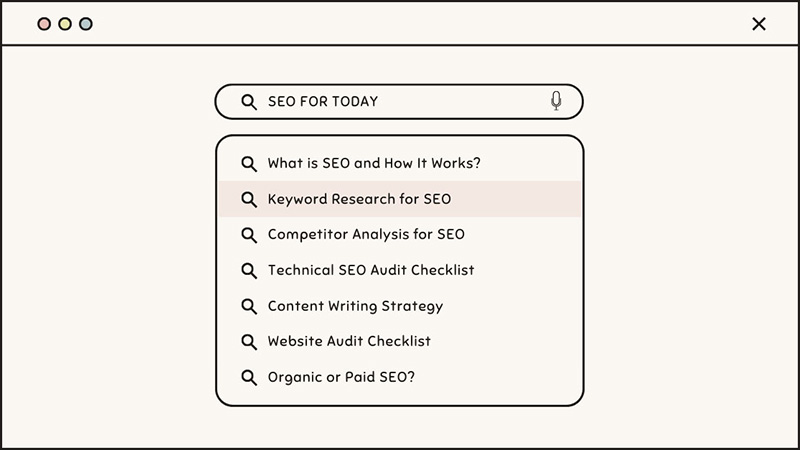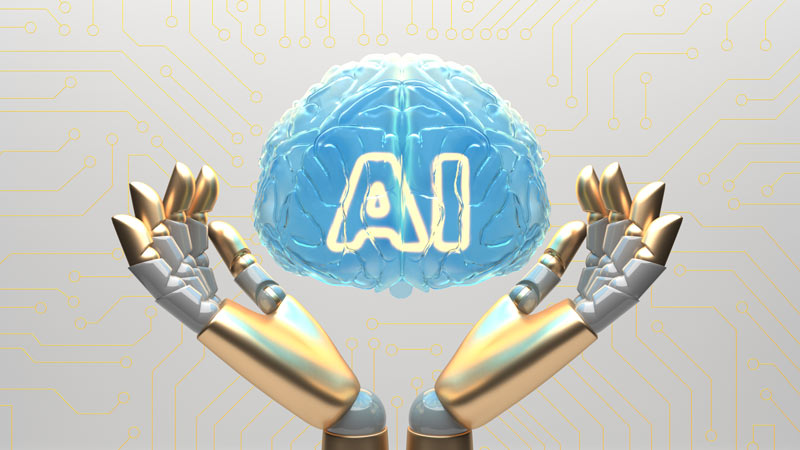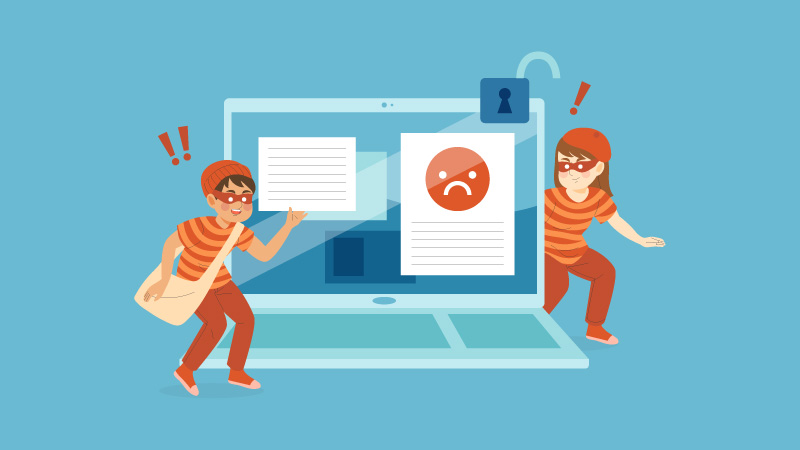Understanding how users interact with search engines is crucial. One often overlooked, yet highly effective tool for keyword research and SEO strategy is Google Suggest, the feature that autocompletes your queries as you type into Google’s search bar. This feature offers a wealth of insights into user behavior, trending topics, and potential long-tail keywords that can give your content an edge.
Understanding Google Suggest
Google Suggest, also known as Autocomplete, is a feature that provides real-time search suggestions based on the characters a user types into the Google search bar. Its purpose is to make searching faster and easier by predicting the user’s query before they finish typing.
For SEO professionals, Google Suggest is a goldmine of data. It reflects actual searches performed by users, making it a valuable resource for keyword research, content ideation, and understanding user intent. By leveraging these suggestions, you can craft content that resonates with your audience and ranks higher on search engine results pages (SERPs).
How Does Google Suggest Work?
Google Suggest generates recommendations based on a combination of factors, including:
- User Search History: Personalized suggestions based on the user’s previous searches.
- Trending Searches: Popular and trending searches within a region or globally.
- Related Searches: Suggestions that are closely aligned with the user’s partial query.
- Keyword Popularity: The frequency with which a keyword or phrase is searched.
By using complex algorithms, Google Suggest delivers highly relevant search predictions in real-time, reflecting what millions of users around the world are currently searching for.
Benefits of Using Google Suggest for SEO
Discover Long-Tail Keywords
Long-tail keywords are more specific and less competitive than short, broad keywords. Google Suggest reveals these phrases, giving you the opportunity to target high-intent, low-competition queries that your competitors may overlook.
Gain Insight into User Intent
Google Suggest is an excellent tool for understanding user intent. The autocomplete feature reveals the kinds of questions, problems, or topics users are actively searching for. By optimizing your content around these insights, you can address your audience’s needs more effectively.
Identify Content Gaps
If Google Suggest shows queries that your current content doesn’t address, you’ve identified a content gap. Filling these gaps with high-quality, relevant content can help your site stand out and provide more value to searchers.
Stay on Top of Trends
Google Suggest displays trending searches, making it easy to spot emerging topics in your niche. Capitalizing on these trends early can lead to a boost in traffic, especially if you’re one of the first to create content around a popular search term.
How to Leverage Google Suggest for SEO Strategy
Keyword Research
Start typing a core keyword related to your industry, product, or service in Google’s search bar. Pay attention to the autocomplete suggestions. These are real searches performed by users and can serve as the foundation for your keyword strategy. Integrate these terms into your content, meta tags, and headings to improve your chances of ranking.
Content Ideation
Use Google Suggest to brainstorm new content ideas. For example, if you type “SEO tools,” you may see suggestions like “best SEO tools 2024,” “free SEO tools,” or “SEO tools for small businesses.” Each of these suggestions could inspire blog posts, articles, or even video content.
Competitor Analysis
Enter your competitors’ brand names or key products into Google’s search bar and observe what autocomplete suggests. You may find keywords they’re ranking for that you’ve overlooked, or even discover gaps in their content that you can exploit.
Localized SEO
Google Suggest tailors suggestions based on the user’s location. By typing in location-based queries (e.g., “best SEO agency in New York”), you can uncover region-specific keywords that can help your local SEO efforts.
Best Practices for Using Google Suggest
- Use a Variety of Seed Keywords: Experiment with different core keywords to generate a wide range of suggestions. The more diverse your seed keywords, the broader your keyword strategy will be.
- Focus on User Intent: Google Suggest is great for understanding what users are looking for. Ensure that your content answers these queries directly and comprehensively to satisfy user intent.
- Monitor Trends Regularly: Search trends change frequently, so it’s important to revisit Google Suggest often. Keeping ahead of trends can provide a strong competitive edge.
Tools That Enhance Google Suggest
While Google Suggest is a fantastic tool on its own, several SEO tools like Ubersuggest, AnswerThePublic, and KeywordTool.io integrate with Google Suggest to expand your keyword research. These tools allow you to extract large volumes of Google Suggest results, helping you create a comprehensive list of keyword opportunities.
Conclusion
Google Suggest is an underutilized yet powerful tool in any SEO professional’s toolkit. It provides real-time insights into user behavior, reveals valuable long-tail keywords, and uncovers content opportunities that can help your site rank higher on Google SERPs. By incorporating Google Suggest into your SEO strategy, you can stay ahead of the competition and consistently deliver the content your audience is searching for.