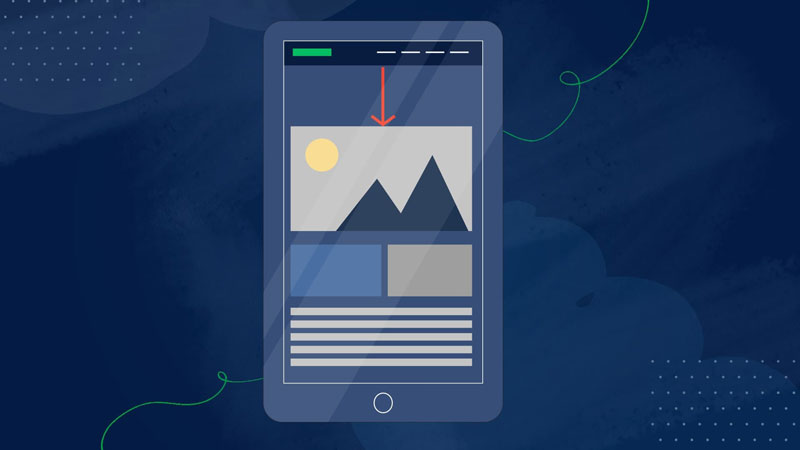Performance and efficiency play a crucial role in determining the success of a website. One of the key factors that can significantly impact a website’s loading speed and overall performance is the size and complexity of its JavaScript code. This is where the practice of minifying JavaScript comes into play.
In this blog, we’ll explore what minification is, why it’s important, and how it can boost your website’s performance and efficiency.
What is Minifying JavaScript?
Minifying JavaScript execution refers to optimizing the loading and execution of JavaScript code on web pages. JavaScript is a powerful scripting language that adds interactivity and dynamic functionality to websites, but it can also impact page loading speed if not optimized properly.
JavaScript files, often containing comments and whitespace for readability, can be quite large and might slow down a website’s loading time. By minifying these files, developers can reduce their size significantly, leading to faster load times and improved user experience.
Importance of Minifying JavaScript
- Faster Loading Speeds: When a user visits a website, their browser needs to download and process all the assets, including JavaScript files. Minifying these files reduces their size, resulting in faster downloads and quicker execution, ultimately leading to faster page loading times.
- Reduced Bandwidth Usage: Smaller file sizes mean less data needs to be transferred from the server to the user’s device. This is especially beneficial for users with limited data plans or slower internet connections.
- Improved SEO Rankings: Search engines consider the loading speed of websites as a factor in determining the ranking of search results. Faster-loading websites often receive better rankings, leading to increased visibility and organic traffic.
- Enhanced User Experience: Users today expect instant responses from websites. Minified JavaScript contributes to a smoother browsing experience, reducing the likelihood of users abandoning your site due to slow performance.
- Optimized Mobile Experience: With the increasing use of mobile devices for browsing, it’s essential to optimize websites for mobile users. Minified JavaScript aids in providing a seamless experience across different devices.
Strategies to Minimize JavaScript Execution
Minimizing JavaScript execution is crucial for improving the first input delay (FID) metric of core web vitals. Here are some strategies to optimize JavaScript and reduce its impact on your website’s performance:
Defer JavaScript Execution
- Move JavaScript files to the bottom of the HTML document, just before the closing </body> tag. This allows the HTML content to load and render before JavaScript execution, improving perceived page load speed.
- Use the “async” or “defer” attribute when including JavaScript files in the HTML. This ensures that the script is loaded asynchronously or deferred, allowing the HTML parsing and rendering to continue without blocking.
Minify and Compress JavaScript
- Minify your JavaScript files by removing unnecessary spaces, comments, and line breaks. This reduces the file size and improves download time.
- Enable GZIP compression for JavaScript files on your server to further reduce their size during transmission.
Load JavaScript Conditionally
- Only load JavaScript files when they are necessary for specific pages or functionalities. This prevents unnecessary script execution and improves overall performance.
- Use feature detection or browser capabilities checks to load JavaScript selectively based on the user’s device or browser support.
Optimize Third-Party JavaScript
- Evaluate and limit the number of third-party scripts on your website. Each additional script adds to the execution time and potential conflicts.
- Consider using asynchronous loading methods or utilizing JavaScript bundlers to combine multiple third-party scripts into a single file.
Code Optimization
- Review and optimize your JavaScript code for efficiency. Remove unused variables, functions, and code blocks to reduce execution time.
- Avoid long-running JavaScript operations or loops that can cause delays in interactivity.
Utilize Browser Caching
- Cache external JavaScript files by setting appropriate cache-control headers. This allows the browser to store the files locally, reducing the need to fetch them on subsequent page visits.
Asynchronous Loading of JavaScript
- Split your JavaScript code into smaller modules and load them asynchronously. This allows the browser to download and execute scripts simultaneously, improving overall performance.
Monitor and Test
- Regularly monitor your website’s performance using tools like Lighthouse, Chrome DevTools, or WebPageTest. Identify JavaScript-related performance bottlenecks and address them accordingly.
Learn more about ultimate guide to WP Optimize for WordPress site.
Best Practices for Minifying JavaScript
- Use Build Tools: Utilize build tools and task runners like Webpack, Grunt, or Gulp to automate the minification process as part of your development workflow.
- Backup Original Files: Always keep a backup of your original JavaScript files before minification. This ensures that if any issues arise, you can revert to the original code.
- Test Thoroughly: After minification, thoroughly test your website’s functionality to ensure that the code changes haven’t introduced any bugs or errors.
- Update Comments: If you’re removing comments during minification, consider keeping essential comments (e.g., copyright information, licensing details) and removing non-essential ones.
- Use CDNs: Consider using Content Delivery Networks (CDNs) to host your minified JavaScript files. CDNs distribute your content across various servers, reducing the load on your server and improving loading times for users around the world.
Conclusion
Minifying JavaScript is a crucial step in optimizing your website’s performance and efficiency. By reducing the size of your JavaScript files, you can achieve faster loading speeds, better user experiences, and improved search engine rankings.