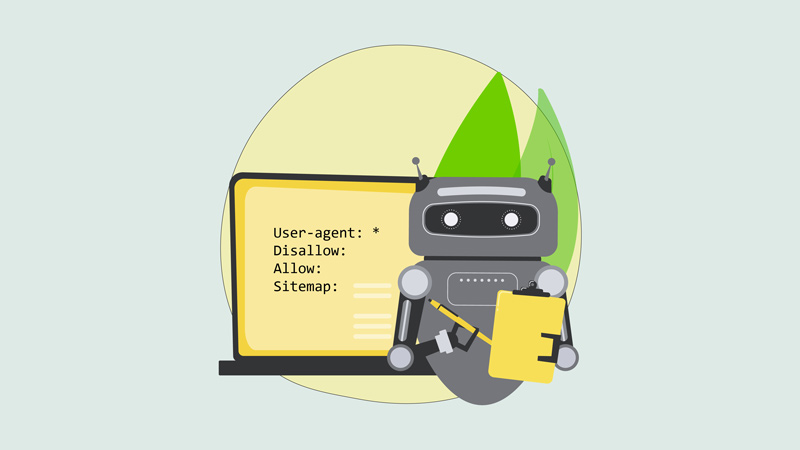Did you know that over 96% of website homepages fail basic accessibility tests, according to WebAIM? That means millions of businesses are unintentionally blocking users and losing valuable search traffic. In the evolving world of SEO, accessibility has become more than an ethical responsibility; it’s now a measurable ranking and conversion factor.
This guide will help you understand Accessibility SEO, why it matters, and how to implement it strategically to improve both user experience and search performance.
What is Accessibility SEO?
Accessibility SEO is the practice of optimizing your website so it’s usable by everyone including people with disabilities. It ensures that your content, navigation, and design are inclusive by following Web Content Accessibility Guidelines (WCAG) and making your site compatible with assistive technologies like screen readers and keyboard navigation.
By aligning accessibility with SEO, you create a site that’s easy for both users and search engines to understand, crawl, and rank.
Why Accessibility Matters for SEO
- Improved User Experience: Accessible websites are easier to navigate, keeping visitors engaged longer and reducing bounce rates.
- Expanded Audience Reach: Over 1 billion people globally live with some form of disability, accessibility ensures your site reaches them too.
- Compliance and Legal Protection: Many countries enforce accessibility regulations. Compliance prevents potential lawsuits.
- Enhanced SEO Performance: Google rewards websites that deliver great user experiences. Accessibility signals usability, structure, and relevance, all critical for SEO.
Key Strategies for Accessibility SEO
1. Use Descriptive Alt Text for Images
Alt text helps visually impaired users understand what images represent, and provides search engines context about your visuals.
Example: Instead of “image1.jpg”, use “woman using a screen reader to browse a website”.
2. Implement Proper Heading Structure
Headings (H1, H2, H3, etc.) help users and crawlers navigate your content. A logical structure also improves readability and SEO signals.
Best Practice: One H1 tag per page (main title), followed by H2 for sections, and H3 for sub-points.
3. Provide Keyboard Navigation
Many users rely solely on keyboards instead of a mouse to navigate. Make sure every interactive element like buttons, menus, and forms is reachable and functional via keyboard.
Tip: Test your site by navigating it with the Tab key only.
4. Use ARIA Landmarks and Roles
ARIA (Accessible Rich Internet Applications) tags help assistive technologies interpret your content’s purpose and layout.
Example:
<nav role="navigation">...</nav>
<main role="main">...</main>
5. Ensure Color Contrast and Text Readability
Good color contrast ensures text is readable for all users, including those with visual impairments.
Tool: Use WebAIM Contrast Checker to meet WCAG standards.
6. Optimize Video and Audio Content
Provide captions for videos and transcripts for audio content. This helps users with hearing impairments and also gives search engines more indexable content.
Example: A video transcript can include keywords that improve contextual relevance for Google.
Tools and Resources for Accessibility SEO
- Wave – Evaluates accessibility and highlights specific issues on each page.
- AXE – Browser extension for fast, automated accessibility testing.
- WebAIM – Provides free accessibility tools and guidelines.
- Google Lighthouse – Measures accessibility, SEO, and performance simultaneously.
Conclusion
Accessibility SEO is not just about compliance; it’s about creating a web that’s usable by everyone. By integrating accessibility into your SEO strategy, you not only enhance the user experience but also improve your site’s search engine performance. Start implementing these strategies today and watch your website rise in the rankings while reaching a broader audience.
Frequently Asked Questions
Accessibility SEO ensures your website is usable for everyone, including people with disabilities, while improving SEO through structured, readable, and compliant design.
Accessibility features like alt text, proper heading structure, and transcripts make content more understandable for users and search engines improving engagement and ranking potential.
Top accessibility tools include WAVE, AXE, and WebAIM, which scan and suggest improvements for WCAG compliance and user experience.
Yes, in many regions. Websites must comply with laws such as the ADA (U.S.) and WCAG 2.2 guidelines to ensure digital inclusivity.