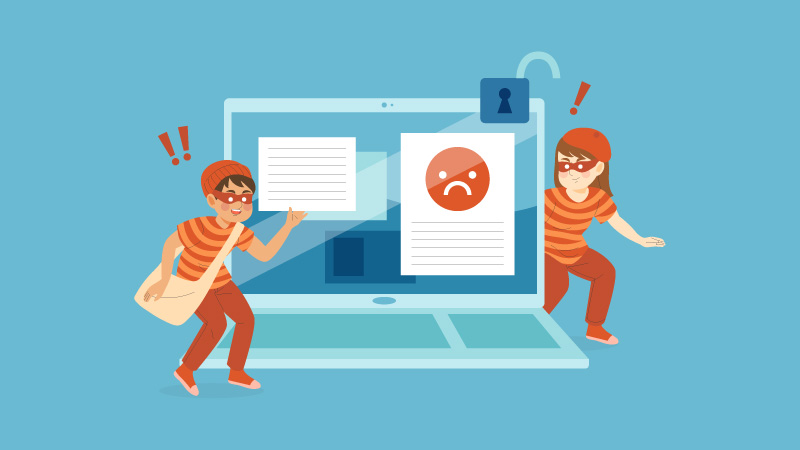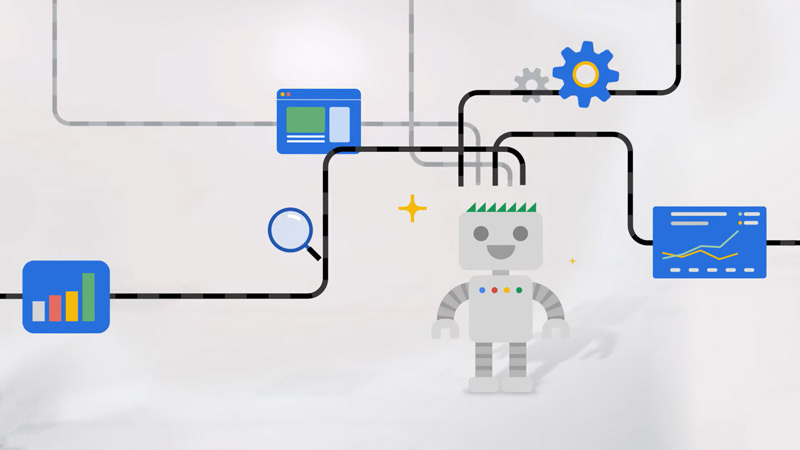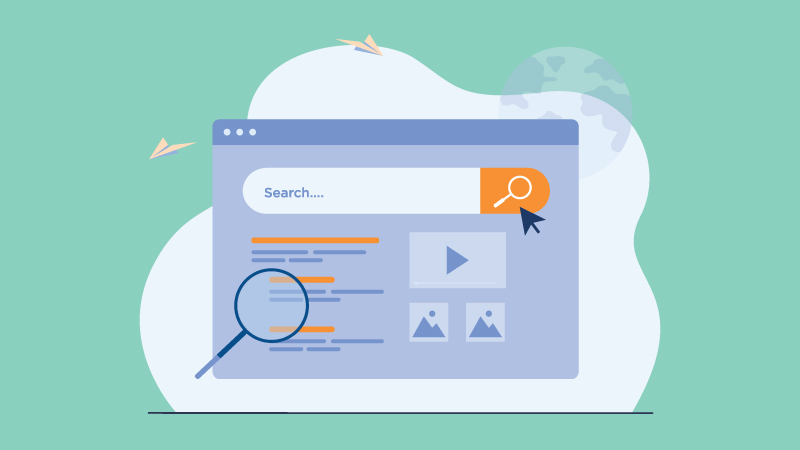Managing duplicate content in SEO is more critical than ever. Duplicate pages or repeated blocks of text may seem harmless, but they can quietly damage your search visibility, dilute ranking power, and confuse both Google and your users. Understanding ‘how duplicate content works’ and ‘how to avoid it’ is key to maintaining a healthy, high-ranking website.
What Is Duplicate Content in SEO?
Duplicate content refers to identical or substantially similar text that appears across different URLs, either within your own site or on other domains. It can happen intentionally (copying or syndication) or unintentionally (technical or structural issues).
There are two main types:
- Internal Duplicate Content – Appears on multiple pages within your own website.
- External Duplicate Content – Exists on other websites, either due to content syndication or plagiarism.
Both types can negatively impact SEO if not handled properly.
How Duplicate Content Affects SEO Rankings
Although duplicate content isn’t a direct Google penalty, it still hurts your site’s performance in several ways:
1. Diluted Ranking Power
When multiple pages contain the same content, Google struggles to decide which to rank. This splits link equity and authority across multiple URLs, often resulting in lower rankings for all versions.
2. Wasted Crawl Budget
Google assigns each site a crawl budget; the number of pages it crawls during a session. Duplicate content can waste this budget, causing search engines to re-crawl identical pages instead of discovering fresh or updated ones.
3. Confusing User Experience
If users encounter the same content repeatedly, it can feel redundant or unhelpful, increasing bounce rates. Low engagement sends negative signals to search engines, affecting SEO performance.
4. Possible De-Indexing or Demotions
While Google rarely penalizes duplicates directly, it may choose to de-index or demote them. In serious cases, your original page might even lose visibility if another site appears to host the “preferred” version.
Top 6 Causes of Duplicate Content
1. URL Parameters
Dynamic URLs like
example.com/product?id=1 and example.com/product?color=blue
may lead to the same content but appear as different pages to search engines.
2. Session IDs
Websites that use session IDs in URLs can create unique versions of the same page for each user, producing countless duplicates.
3. Printer-Friendly Pages
Printer-friendly versions of articles or product pages often live on separate URLs, inadvertently duplicating content.
4. WWW vs. Non-WWW Versions
Allowing both www.example.com and example.com without redirection causes duplicate versions of your entire site.
5. HTTP vs. HTTPS
If your website supports both HTTP and HTTPS without redirects, Google may index both, creating duplicate content problems.
6. Content Syndication
Reposting your articles on other websites, even with permission, can create external duplicates unless canonical tags are used to identify the original source.
How to Fix and Prevent Duplicate Content
1. Use Canonical Tags
Add a canonical tag (rel="canonical") to indicate the preferred version of a page. This is essential for e-commerce or content-heavy sites where multiple URLs may display similar items or articles.
2. Implement 301 Redirects
When duplicate pages don’t need to exist, use 301 redirects to send users and search engines to the main version. This consolidates ranking signals and improves authority.
3. Maintain Consistent URL Structures
Decide early whether your site should use www or non-www and enforce HTTPS-only access with proper redirection.
4. Set Your Preferred Domain in Google Search Console
In Google Search Console, specify your preferred domain to guide search engines on which version to prioritize.
5. Avoid Scraping or Copying Content
Never reuse or scrape content from other websites. If you must republish, ensure proper attribution and use canonical tags to protect the original source.
6. Minimize URL Parameters
Use Google’s URL Parameter tool to tell search engines how to handle tracking parameters, ensuring unnecessary variations aren’t indexed as duplicates.
7. Consolidate Similar Pages
If multiple pages cover the same topic, merge them into a single, comprehensive post. This enhances value for readers and strengthens SEO.
How Google Handles Duplicate Content
Google’s algorithms are designed to detect and filter duplicate content automatically. When duplicates exist, Google typically:
- Selects the most relevant version to show in results (often the original or most authoritative).
- Ignores or de-indexes duplicates to prevent cluttered SERPs.
However, relying solely on Google’s systems is risky. If another site publishes your content first, Google might mistakenly rank them higher. Proactive duplicate management ensures you retain control. traffic and rankings if Google favors another site over yours. It’s always best to proactively address duplicate content issues.
Common Duplicate Content Myths (and the Truth)
Myth 1: Duplicate Content Leads to a Google Penalty
- Fact: Google doesn’t directly penalize duplicate content unless it’s intended to manipulate rankings.
Myth 2: External Duplicates Don’t Affect My Site
- Fact: If another site republishes your content, Google may prioritize their version if they have higher authority.
Myth 3: Canonical Tags Solve Everything
- Fact: Canonicals help, but they’re not foolproof. Use them alongside redirects, consistent URLs, and clear site structures.
Conclusion
Duplicate content is common, but with the right SEO strategy, it’s entirely manageable. By using canonical tags, redirects, and a consistent URL structure, you can prevent duplication issues before they harm your rankings.
A proactive approach ensures your website remains competitive, delivers unique value, and continues to perform well in search results.
Learn more about Plagiarism and SEO.
Frequently Asked Questions
No, but duplicate pages can lose rankings or visibility if Google prioritizes another version.
Tools like Copyscape, Siteliner, or Semrush’s Site Audit can detect internal and external duplicates.
Use canonical tags when multiple similar pages must exist; use 301 redirects for permanent consolidations.