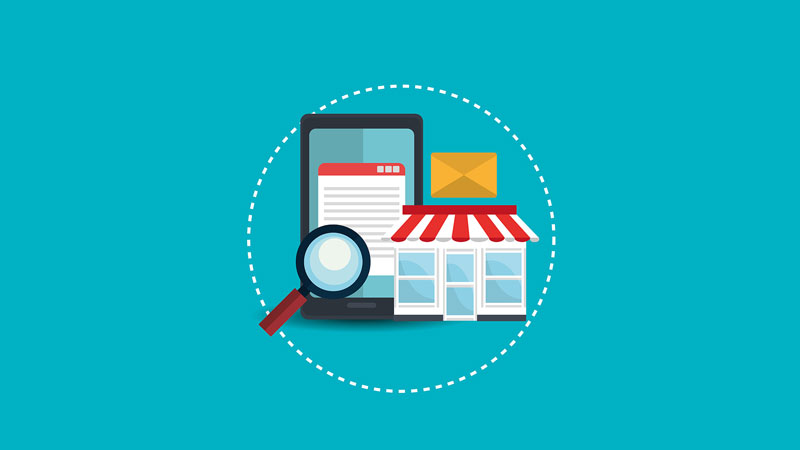Every element plays a crucial role in creating a seamless and enjoyable user experience. One often underestimated yet impactful element is typography, which can significantly influence how users perceive and interact with a website. However, incorporating web fonts can sometimes lead to slower page loading times, affecting both user experience and search engine optimization. This is where font loading strategies come into play, allowing you to strike a balance between aesthetics, performance, and SEO.
What is Web Font Loading?
Web font loading refers to the process of bringing custom fonts into a web page so that they can be displayed accurately and consistently across different devices and browsers. Unlike standard system fonts that are available on most devices, web fonts are not pre-installed and must be downloaded from a remote server before they can be used for displaying text on a webpage.
Understanding the Impact of Web Fonts on Performance
Web fonts add visual appeal to websites by enabling the use of a wide array of typefaces that might not be available in standard system fonts. While this enhances the design possibilities, it also introduces a potential drawback: web fonts can increase page load times. When a browser encounters a web font, it needs to download the font file before rendering the text. If not managed properly, this can lead to delayed content display and a suboptimal user experience, which can impact bounce rates and SEO rankings.
The SEO connection
Search engines take website speed and user experience into consideration when ranking web pages. A website that loads quickly and offers a smooth browsing experience tends to rank higher in search results. By implementing efficient font loading strategies, you improve your website’s performance, reduce bounce rates, and create a positive user experience, indirectly contributing to improved SEO.
Font Loading Strategies to Optimize Performance
Optimizing font loading is essential for ensuring a fast and smooth user experience on your website. Here are some effective font loading strategies to enhance performance:
Font Preloading
Utilize the <link> tag’s preload attribute to indicate that a font should be fetched in advance, allowing it to be available when needed. This reduces the delay in rendering text that relies on the specific font.
Font Display Swap
Employ the font-display: swap; property in your CSS. This instructs the browser to use a fallback font while the web font is loading, ensuring that users can read the content immediately. Once the web font is ready, it will be swapped in, enhancing the visual appearance without affecting readability.
Font Subset and Formats
Consider using font subsetting to include only the characters you need, reducing the font file size. Additionally, choose appropriate font formats (WOFF, WOFF2, etc.) that are well-supported by modern browsers and offer better compression.
Async and Defer Loading
Implement asynchronous (async) or deferred (defer) loading for your web font scripts. This prevents them from blocking the rendering of the rest of the page while still ensuring the fonts load in the background.
Font Caching
Leverage browser caching by setting appropriate cache headers for your font files. This encourages browsers to store the fonts locally, reducing the need to re-download them for subsequent visits to your website.
Critical Fonts
Identify the key fonts required for the initial rendering of your website, and inline their CSS in the <head> of your HTML. This guarantees that the critical fonts are available from the outset.
Learn more about ultimate guide to WP Optimize for WordPress site.
Conclusion
Font loading strategies are not just technical optimizations; they are vital components of a well-rounded web development strategy. Balancing aesthetics, performance, and SEO is crucial for maintaining an engaging user experience while ensuring your website ranks well in search engine results. By implementing these strategies, you can strike the right balance and create a visually appealing, fast-loading website that captivates users and search engines alike.