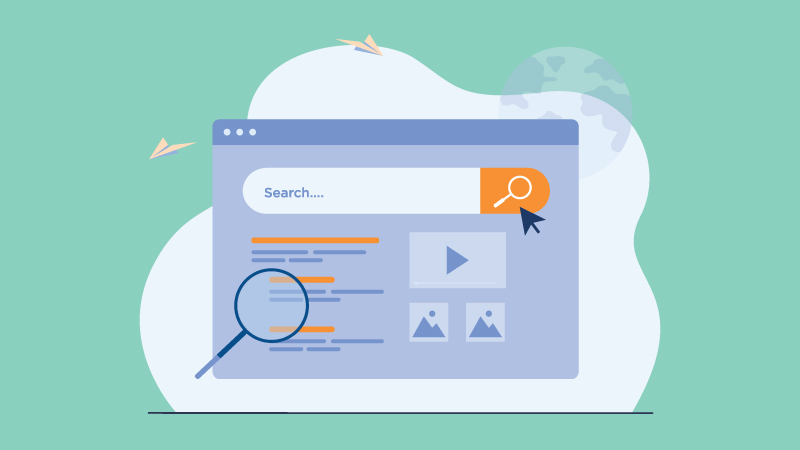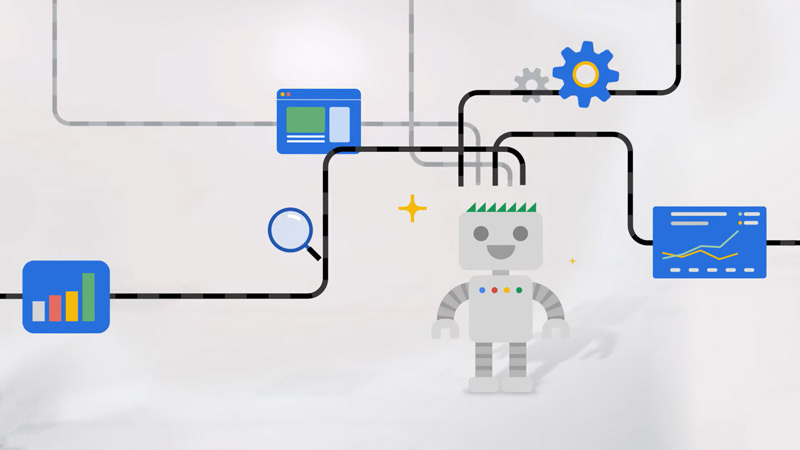As businesses and content creators strive to dominate Google’s search results, one key feature often overlooked is Google Sitelinks. These extra links that appear beneath the main URL in search results can dramatically improve your website’s visibility, click-through rate (CTR), and user experience. But what are Google Sitelinks, and how can you optimize your website to get them?
In this guide, we’ll dive into the importance of Google Sitelinks, how they benefit your SEO strategy, and the steps you can take to improve your chances of earning them.
What are Google Sitelinks?
Google Sitelinks are additional links that appear under a search result’s main link. These are typically internal links to key pages on a website, automatically generated by Google’s algorithm to help users navigate more easily.
Here’s an example of what Google Sitelinks look like:
site.com
Title Tag
Meta Description
- Home
- Products
- Contact Us
- Blog
- About UsThese links allow users to jump directly to important sections of your website, improving user experience by reducing the number of clicks needed to find relevant information.
Why are Google Sitelinks Important for SEO?
- Increased Click-Through Rate (CTR)
Google Sitelinks can significantly improve your CTR. Since sitelinks provide users with more options to find relevant information, they’re more likely to click on a sitelink that directly addresses their search intent. This can result in more traffic to your site, especially if the sitelinks highlight popular or high-converting pages.
- Enhanced Visibility on SERP
Sitelinks take up more real estate on the search engine results page (SERP). When a search result includes sitelinks, it occupies a larger portion of the screen, pushing competitors further down. This improved visibility makes your website more prominent and helps you stand out from other listings.
- Improved User Experience
Sitelinks guide users to the most relevant sections of your website. This streamlined navigation enhances the overall user experience by reducing friction and helping users find the information they need faster. A positive user experience also contributes to higher engagement metrics, which can further improve your rankings over time.
- Increased Credibility
Not all websites have sitelinks, so when Google grants them to a site, it adds an element of trust and authority. Websites with sitelinks are perceived as more credible and well-structured, which can boost user confidence in your brand.
How Does Google Generate Sitelinks?
Google’s algorithm automatically generates sitelinks based on the structure of your website and user behavior. There’s no way to manually create sitelinks or request them directly from Google. However, optimizing your website with a clean, logical structure can increase the likelihood of earning sitelinks.
Here’s how Google determines which pages should be shown as sitelinks:
Website Structure: A clear, well-organized site structure helps Google’s algorithm understand the relationship between your pages. Websites with a logical hierarchy and internal linking strategy are more likely to receive sitelinks.
Navigation and User Behavior: Google analyzes how users interact with your site. If certain pages receive significant traffic or are commonly visited after the main page, Google may choose them as sitelinks.
Search Query Relevance: The sitelinks displayed depend on the search query. For example, a brand-specific query may show sitelinks related to the homepage, contact page, and services, while a product-specific query might display sitelinks to relevant categories or products.
3 Types of Google Sitelinks
1. Regular Sitelinks: These appear as additional links under the main result, often providing direct access to important internal pages. They typically appear for branded searches or well-known websites and may include 2 to 6 sitelinks.
2. Sitelinks with Descriptions: In some cases, sitelinks are accompanied by brief descriptions of the linked pages. These descriptions offer more context and can further entice users to click through.
3. Search Box Sitelinks: For large, well-established websites, Google may add a sitelinks search box below the main URL. This allows users to search the website directly from Google’s search results page, further improving user convenience and engagement.
Optimizing Your Website for Google Sitelinks
Although you can’t directly control whether your website gets sitelinks, following these best practices can increase your chances:
Ensure a Clear and Logical Site Structure
The foundation of earning sitelinks is a well-organized site structure. Your website should have a logical hierarchy, with main categories and subcategories that are easy for both users and search engines to understand. Use clear headings and descriptive anchor text for internal links.
Optimize Internal Linking
Google uses internal links to navigate your website and understand the relationship between pages. To boost your chances of earning sitelinks, make sure your internal linking strategy is solid. Link to your most important pages frequently and use relevant, descriptive anchor text that clearly tells Google and users what the linked page is about.
Use Descriptive Meta Titles and Descriptions
Each page on your website should have unique, descriptive meta titles and meta descriptions. This helps both users and search engines understand the purpose of the page. A clear and relevant meta title increases the likelihood that Google will select a page as a sitelink.
Submit an XML Sitemap to Google
An XML sitemap helps Google crawl and index your website efficiently. By submitting your sitemap through Google Search Console, you ensure that Google can easily discover all of your important pages, making it more likely that they’ll be considered for sitelinks.
Optimize for Branded Search Queries
Sitelinks are more likely to appear for branded search queries, such as “Nike” or “Apple.” To boost your chances of receiving sitelinks, optimize your website for branded searches by ensuring your homepage ranks for your brand name and that your brand is featured prominently in the meta tags and content.
Remove Low-Quality Pages
If there are pages you don’t want to appear as sitelinks, you can use the “noindex” tag to prevent Google from indexing them. Similarly, ensure that all indexed pages provide valuable content. Google is more likely to show sitelinks to high-quality, well-optimized pages.
Monitor and Improve User Engagement
Since user behavior plays a role in determining sitelinks, improving user engagement metrics like time on site and pages per session can increase your chances. Focus on creating content that is engaging and encourages users to explore multiple pages on your website.
How to Remove Unwanted Google Sitelinks
Sometimes, Google may select pages as sitelinks that you don’t want to appear in search results. Unfortunately, there’s no direct way to remove sitelinks through Google Search Console anymore, as Google phased out this feature. However, you can take the following actions:
- Use “noindex” Tags: If there are pages you don’t want Google to show in search results, use the “noindex” tag to prevent them from being indexed.
- Improve Your Site’s Structure: If irrelevant pages are appearing as sitelinks, it could indicate that your site structure needs to be refined. Make sure your important pages are prominently linked, and reduce internal links to less relevant pages.
- Revise Internal Linking Strategy: Ensure that your internal linking strategy focuses on your most valuable pages and discourages links to pages you don’t want as sitelinks.
The Benefits of Google Sitelinks for SEO
Higher Click-Through Rates (CTR): With more prominent visibility and multiple entry points, your CTR can improve dramatically. Users are more likely to click through when they see options that match their search intent.
Reduced Bounce Rate: Because sitelinks direct users to the most relevant pages, they’re more likely to stay longer on your site and find what they’re looking for, lowering your bounce rate.
Better Site Navigation: Google Sitelinks make it easier for users to navigate your website, leading to a better overall user experience, which indirectly boosts SEO.
Authority and Trust: Having sitelinks indicates to users that your site is well-organized and trustworthy. This can enhance your brand’s reputation in search results.
Conclusion
Google Sitelinks are a valuable feature that can significantly enhance your website’s visibility, improve user experience, and boost SEO performance. While you can’t directly control which sitelinks appear, optimizing your website’s structure, internal links, and content will increase your chances of earning them. By following these best practices, you’ll improve your chances of getting sitelinks that can help you dominate Google’s SERP 1.