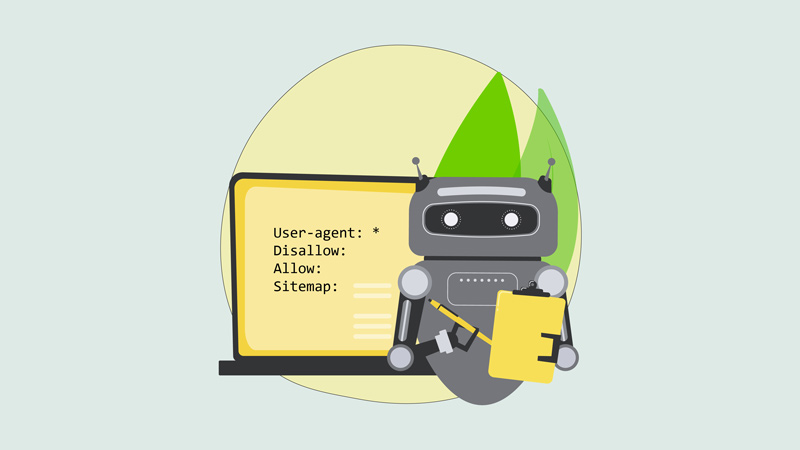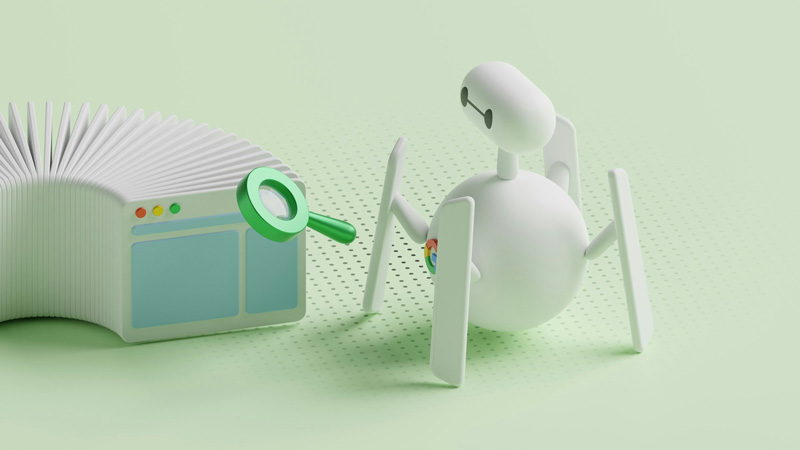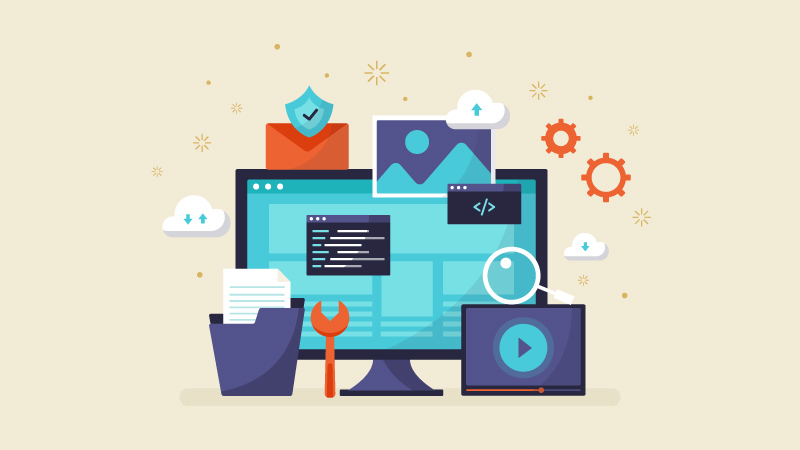The digital landscape is evolving, and so is the way Google delivers information to users. Knowledge panels, powered by Google’s Knowledge Panel, are now an integral part of search results, offering concise information in a structured format. Securing a spot in these knowledge panels can elevate your content’s visibility and authority, but how do you rank content in Google’s knowledge panels? Here’s a step-by-step guide.
What is a Knowledge Panel?
A Knowledge Panel is the box of information that appears on the right side of the search results page when you search for a person, business, place, or concept on Google. Google’s Knowledge Panel powers this feature, which pulls data from various trusted sources to provide quick, fact-based information to users. It can include details such as a description, website, social media profiles, related people or topics, images, and sometimes, critical links or product information.
Why is a Knowledge Panel Important for Your Brand?
For brands and businesses, a Knowledge Panel is more than just a quick overview. It serves as a trust signal, presenting authoritative information directly to users in a prominent format. Here’s why a Knowledge Panel can be beneficial:
- Increases Credibility: Being featured in a Knowledge Panel validates your business as a reputable entity, positioning you as a trusted authority.
- Enhances Visibility: Knowledge Panels are visually distinct from regular search results, making them a natural eye-catcher and helping you stand out on SERPs.
- Improves User Experience: By providing quick and relevant information, Knowledge Panels help users find essential facts without further clicking, which can encourage more interaction with your brand.
- Supports Brand Awareness: With logos, descriptions, and other key details, Knowledge Panels reinforce brand recognition and awareness.
- Drives Direct Traffic: Knowledge Panels link directly to your website and social profiles, making it easier for users to connect with you.
Guide to Feature Your Content in Google’s Knowledge Panels
1. Understand Google’s Knowledge Panel
The Knowledge Panel is Google’s system that understands facts about people, places, and things. It organizes and connects information in a way that users can access directly on the search engine results page (SERP) without needing to click on external sites. Google uses structured data, authoritative sources, and user engagement to populate these panels.
2. Leverage Structured Data Markup
To increase your chances of being featured in a knowledge panel, you need to implement schema markup on your website. Schema markup is a form of structured data that helps search engines understand the context and relationships between your content, entities, and concepts.
Best Practices for Schema Markup:
- Use relevant schemas like Person, Organization, Product, or FAQ.
- Ensure your markup is error-free using tools like Google’s Structured Data Testing Tool.
- Implement JSON-LD format, as it’s preferred by Google.
- Align your schema markup with the information already present in Google’s Knowledge Panel.
3. Claim Your Entity
Google creates knowledge panels for entities it recognizes as authoritative or widely known. If you are representing a person, organization, or brand, ensure that your entity is claimed. For organizations, this involves verifying your company’s Google My Business profile. For individuals, claiming a knowledge panel is possible through the Google Search Console.
Steps to Claim Your Knowledge Panel:
- Search for your entity in Google and locate the knowledge panel.
- At the bottom of the panel, you’ll see an option that says, “Claim this knowledge panel.”
- Follow the verification process using a Google account associated with the entity.
4. Create High-Quality, Authoritative Content
Google’s Knowledge Panel relies heavily on trustworthy and authoritative sources. For your content to rank in a knowledge panel, it needs to be factually accurate, well-researched, and cited by authoritative sources.
Tips for Creating Authoritative Content:
- Link to credible and authoritative websites.
- Get featured on reputable sites like Wikipedia, Wikidata, or well-established industry publications.
- Maintain a consistent online presence, ensuring your facts, such as names, dates, and locations, are the same across all platforms (social media, websites, business directories, etc.).
5. Focus on Entity-Based SEO
Entity-based SEO is the future of search. It’s all about optimizing around the key “entities” that Google recognizes. Whether it’s a brand, person, place, or concept, these entities are the foundation of knowledge panels.
How to Optimize for Entity SEO:
- Build internal linking around key terms (entities) you want Google to recognize.
- Use structured, detailed content that aligns with Google’s Knowledge Panels data.
- Use semantic keywords and phrases that represent real-world entities instead of just focusing on traditional keyword optimization.
6. Optimize Your Online Profiles and Citations
For businesses and individuals, it’s important that your Google My Business listing and social media profiles are consistent, updated, and optimized. Citations, or mentions of your business/brand across the web, play a crucial role in the Knowledge Panel.
Consistency is Key:
- Ensure all online profiles (e.g., LinkedIn, Twitter, Facebook, Crunchbase) are up-to-date and provide the same information as your website.
- Aim for accuracy in business listings and directories, including business name, address, phone number (NAP), and website URL.
7. Target Wikipedia and Wikidata
Wikipedia and its sister project, Wikidata, are major sources for Google’s Knowledge Panel. If your brand or entity is notable enough, having a Wikipedia page significantly boosts your chances of being included in knowledge panels.
How to Get Featured in Wikipedia:
- Meet notability guidelines by gaining media coverage and recognition in reliable third-party sources.
- Avoid promotional language. Wikipedia prefers neutral, fact-based content.
- Ensure your entry is well-referenced, linking to credible sources.
Wikidata is a free knowledge base that stores structured data for Wikimedia projects, including Wikipedia. It also plays a significant role in the Knowledge Panel.
Steps for Wikidata Optimization:
- Create or update an entry in Wikidata for your business or entity.
- Add precise, accurate data that are linked to external, reputable sources.
8. Earn Mentions and Links from Trusted Websites
Google’s Knowledge Panel prioritizes information from trusted websites. Getting mentioned or linked to high-authority sources can elevate your chances of ranking in a knowledge panel. News outlets, educational sites, and government domains (those with .edu, .gov) are especially valuable for this purpose.
9. Monitor and Update Your Content Regularly
The information Google uses for knowledge panels is continuously evolving, and so should your content. Ensure that any changes related to your entity are reflected across your website and online profiles.
Regular Updates:
- Keep structured data current and accurate.
- Update business or personal details as they change (e.g., new addresses, business hours, team members).
- Regularly refresh your online profiles and social media bios.
10. Track Knowledge Panel Mentions and Performance
After optimizing for knowledge panels, it’s important to monitor your performance and track how often your brand appears in knowledge panels. Use tools like Google Search Console and Brand Monitoring Tools to keep tabs on visibility and engagement metrics related to knowledge panels.
How to Claim and Manage Your Knowledge Panel
If your brand or name already has a Knowledge Panel, you can claim it by following these steps:
- Search for Your Name or Brand on Google to see if a Knowledge Panel appears.
- Click on “Claim this knowledge panel.” You’ll need to verify your identity or connection to the brand through Google’s verification process.
- Submit the necessary documentation to confirm your affiliation with the entity, and follow the steps to complete the claim.
Once claimed, you can suggest edits or updates to keep the information current and accurate.
Common Challenges and Misconceptions
- Not Everyone Can Get a Knowledge Panel: Knowledge Panels are typically reserved for well-known entities, public figures, and established businesses. New or lesser-known brands may need to build their presence before a Knowledge Panel appears.
- Changes Are Limited: Even after claiming a Knowledge Panel, changes are subject to Google’s review. Ensure that any edits you propose are factual and align with Google’s content policies.
- Instant Results Are Unlikely: Building a digital footprint and achieving the authority required for a Knowledge Panel takes time. Focus on steady brand growth, authenticity, and credibility.
Wrapping Up: The Value of Knowledge Panels for Your Brand
Ranking in Google’s Knowledge Panel and appearing in knowledge panels requires a combination of structured data, authoritative content, and consistent online presence. By focusing on entity-based SEO, using structured data markup, and building a credible online footprint, you can improve your chances of being recognized by Google as a trusted entity.