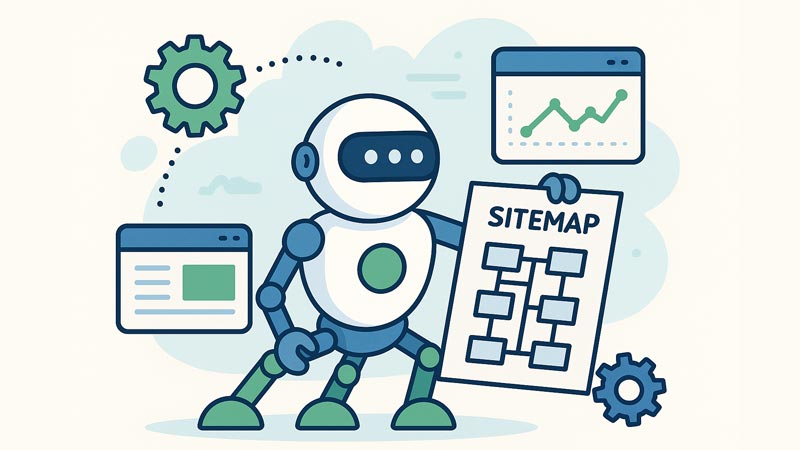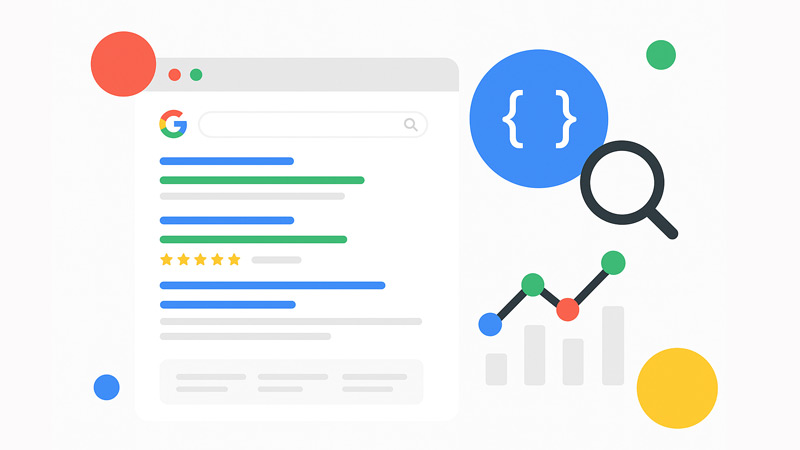Google Core Web Vitals have emerged as a crucial metric for measuring user experience and site performance. Among these metrics, Interaction to Next Paint (INP) stands out as a key indicator of how users perceive and interact with a web page.
In this blog post, we’ll delve into what INP is, why it matters, and strategies to improve it to enhance your website’s performance and user satisfaction.
What is Interaction to Next Paint (INP)?
Interaction to Next Paint (INP) is a Core Web Vital metric introduced by Google to measure the responsiveness of a web page. It quantifies the time it takes for a page to respond to user input, such as clicks or taps, and display the next visual response (paint) on the screen. In simpler terms, INP assesses the delay between user interaction and the visible feedback on the webpage.
Why does INP matter for SEO?
INP matters because it directly impacts user experience. Users expect instant responses when interacting with a website. A high INP indicates sluggish responsiveness, leading to frustration and potential abandonment of the site. Conversely, a low INP contributes to a seamless and engaging user experience, fostering positive interactions and longer engagement durations.
INP (Interaction to Next Paint) matters for SEO because it directly influences user experience, which is a critical factor in search engine ranking algorithms. Here’s why INP is important for SEO:
- User Experience Signals: Search engines like Google prioritize websites that provide a positive user experience. INP reflects the responsiveness of a website to user interactions, such as clicks or taps. A low INP indicates faster response times and smoother interactions, leading to a better user experience. Search engines may reward websites with low INP by ranking them higher in search results.
- Core Web Vitals: Google has incorporated Core Web Vitals, including INP, into its ranking factors. Websites that perform well in terms of Core Web Vitals are more likely to rank higher in search results. Since INP measures the delay between user interaction and visual feedback, optimizing INP can positively impact a website’s Core Web Vitals score, thus improving its SEO performance.
- Page Experience Update: Google’s Page Experience update, introduced in 2021, emphasizes the importance of user-centric metrics in determining search rankings. INP directly contributes to the overall page experience by ensuring a swift response to user interactions. Websites with low INP are more likely to meet the criteria for a positive page experience, potentially leading to higher rankings in search results.
- Lower Bounce Rates: A high INP can lead to increased bounce rates, as users may become frustrated and leave the website if interactions are slow or unresponsive. High bounce rates can negatively impact SEO, signaling to search engines that the website may not be providing valuable or relevant content. By optimizing INP and improving user experience, websites can reduce bounce rates and improve their SEO performance.
INP matters for SEO because it directly impacts user experience, which is a key factor in search engine ranking algorithms. By optimizing INP and providing a smooth, responsive browsing experience, websites can improve their chances of ranking higher in search results and attracting more organic traffic.
Strategies to Improve INP
Improving Interaction to Next Paint (INP) is crucial for enhancing website responsiveness and user experience. Here are some effective strategies to optimize INP:
Optimize JavaScript Execution
- Minimize and compress JavaScript files to reduce file size and improve execution speed.
- Eliminate render-blocking JavaScript that delays page rendering and increases INP.
- Prioritize critical JavaScript tasks to ensure essential interactions are processed promptly.
Minimize Render-Blocking Resources
- Identify and minimize render-blocking CSS and JavaScript resources that delay page loading.
- Utilize asynchronous loading or deferred loading techniques to prioritize essential resources and minimize INP.
Implement Lazy Loading
- Implement lazy loading for images, videos, and other non-critical resources to defer loading until they come into the viewport.
- Lazy loading reduces initial page load times and prioritizes essential content, improving both perceived and actual INP.
Optimize Critical Rendering Path
- Streamline the critical rendering path by optimizing CSS delivery, eliminating unnecessary dependencies, and prioritizing above-the-fold content.
- Ensure swift rendering of essential elements to minimize the time between user interaction and visual feedback, thus reducing INP.
Utilize Browser Caching
- Leverage browser caching to store static resources locally on users’ devices, reducing server response times and improving subsequent page loads.
- By caching resources, you can minimize the time required to fetch assets, thereby improving overall site performance and reducing INP.
Prioritize Above-the-Fold Content
- Load above-the-fold content first to provide users with immediate visual feedback upon interaction.
- Prioritize the rendering of critical content and interactive elements to minimize the perceived delay between user input and page response.
Optimize Server Response Times
- Improve server response times by optimizing database queries, leveraging content delivery networks (CDNs), and implementing server-side caching.
- Faster server responses contribute to reduced latency and improved INP, leading to a better user experience.
Monitor and Test Performance
- Continuously monitor website performance using tools like Google PageSpeed Insights, Lighthouse, or WebPageTest.
- Conduct regular performance tests to identify areas for improvement and measure the impact of optimization efforts on INP and other Core Web Vitals metrics.
By implementing these strategies, you can optimize Interaction to Next Paint (INP) and create a more responsive and engaging user experience on your website, ultimately improving its performance and SEO effectiveness.
Conclusion
Interaction to Next Paint (INP) is a vital metric for assessing website responsiveness and user experience. By optimizing INP, you can enhance user satisfaction, increase engagement, and improve overall site performance. Implement the aforementioned strategies to minimize INP and create a seamless browsing experience for your audience. Stay tuned to Google Core Web Vitals updates and continue optimizing your website to meet evolving user expectations and search engine standards.