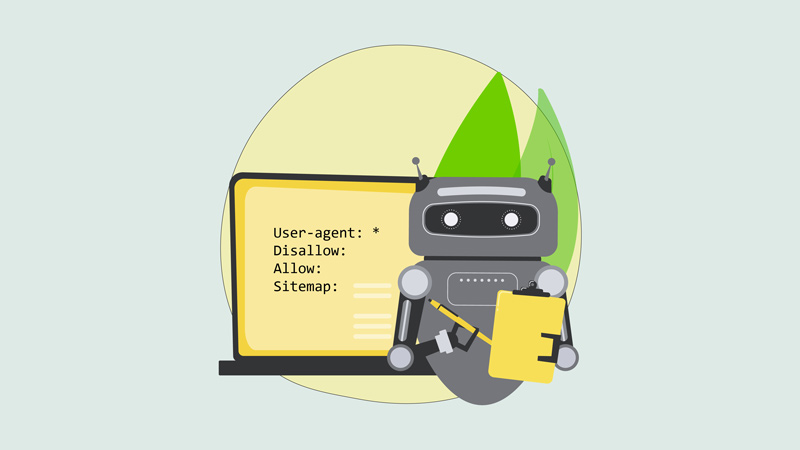An XML sitemap is a critical part of a well-optimized website. It acts as a roadmap for search engines, guiding them to your most important pages and helping ensure they’re indexed correctly. For websites serious about SEO, understanding how to create an XML sitemap and its impact on rankings is essential.
In this guide, we’ll break down the process of creating an XML sitemap, explain why it’s crucial for SEO, and show how to use it effectively to improve your Google rankings.
What is an XML Sitemap?
An XML (Extensible Markup Language) sitemap is a file that lists all the important URLs on your website. It helps search engine bots crawl and understand the structure of your site. Think of it as a blueprint that tells Google, Bing, and other search engines which pages are available and how often they’re updated.
While a well-structured website should be naturally easy to crawl, an XML sitemap is a failsafe to ensure every essential page gets indexed, especially for large or complex sites.
Benefits of an XML Sitemap for SEO
- Faster Indexing of New Pages: When you create new content or launch a new website, search engines may take time to discover all your pages organically. Submitting an XML sitemap speeds up this process, helping new pages get indexed faster and rank sooner.
- Improved Crawl Efficiency: Search engines have limited resources for crawling sites. An XML sitemap prioritizes important pages and reduces the risk of lower-priority or outdated pages wasting crawl budget. This ensures search engines focus on content that matters most.
- Enhances SEO for Large or Dynamic Websites: If your website has hundreds or thousands of pages (e.g., eCommerce or news sites), an XML sitemap is invaluable. It helps search engines efficiently navigate large websites or those with frequent updates, ensuring no important pages are missed.
- Helps Identify Errors: When you submit your XML sitemap to Google Search Console, it provides insights into crawl errors. Fixing these issues ensures smooth indexing, prevents drops in rankings, and keeps your SEO strategy on track.
- Boosts Rankings for Priority Pages: By highlighting the most important pages, an XML sitemap can indirectly contribute to higher rankings. Ensuring that key pages are indexed and refreshed regularly helps you maintain and improve their visibility on search engine results pages (SERPs).
Basic Structure of an XML Sitemap
An XML sitemap begins with a declaration of the XML version and character encoding, followed by a root <urlset> tag containing individual <url> entries for each page you want indexed. Here’s the foundational format:
<?xml version="1.0" encoding="UTF-8"?>
<urlset xmlns="http://www.sitemaps.org/schemas/sitemap/0.9">
<url>
<loc>https://www.example.com/</loc>
<lastmod>2024-10-01</lastmod>
<changefreq>weekly</changefreq>
<priority>1.0</priority>
</url>
<url>
<loc>https://www.example.com/about/</loc>
<lastmod>2024-09-15</lastmod>
<changefreq>monthly</changefreq>
<priority>0.8</priority>
</url>
<!-- Additional URLs follow the same structure -->
</urlset>XML Sitemap Elements Explained
<?xml version="1.0" encoding="UTF-8"?>: Specifies the XML version and character encoding. Always place this line at the beginning of the file.<urlset xmlns="http://www.sitemaps.org/schemas/sitemap/0.9">: Declares the schema for the sitemap, letting search engines know that it’s following the XML Sitemap Protocol.
Each URL in the sitemap is defined with a <url> tag, and within it, these elements are used:
<loc>(Location): Defines the URL of the page. This is the only required element in an XML sitemap and must be a fully qualified URL, including thehttpsorhttpprotocol.<lastmod>(Last Modified): Specifies the date the page was last modified. Using theYYYY-MM-DDformat is most common, but you can also specify time (e.g.,2024-10-01T12:00:00+00:00). This tag helps search engines understand when they should re-crawl the page.<changefreq>(Change Frequency): Suggests how often the content is expected to change. Values include:always: Content changes whenever it’s accessed.hourly: Content updates hourly.daily: Content updates daily.weekly: Content updates weekly.monthly: Content updates monthly.yearly: Content updates yearly.never: Content doesn’t change after publication.
<priority>: Indicates the page’s priority on your site, ranging from0.0to1.0. The homepage is typically set to1.0, while less critical pages can have lower values. Note that search engines don’t guarantee they’ll respect these values, but they may use them as hints.
Example of a Complete XML Sitemap for a Blog
<?xml version="1.0" encoding="UTF-8"?>
<urlset xmlns="http://www.sitemaps.org/schemas/sitemap/0.9">
<url>
<loc>https://www.example.com/</loc>
<lastmod>2024-10-01</lastmod>
<changefreq>weekly</changefreq>
<priority>1.0</priority>
</url>
<url>
<loc>https://www.example.com/blog/</loc>
<lastmod>2024-09-28</lastmod>
<changefreq>daily</changefreq>
<priority>0.8</priority>
</url>
<url>
<loc>https://www.example.com/blog/sample-xml-sitemap/</loc>
<lastmod>2024-10-01</lastmod>
<changefreq>monthly</changefreq>
<priority>0.5</priority>
</url>
</urlset>Tips for Creating an Effective XML Sitemap
- Include Only Canonical URLs: Avoid duplicate URLs; only include the preferred, canonical versions of pages.
- Use Accurate Timestamps: Keep
lastmodup to date for dynamically changing content, especially for blogs or e-commerce sites. - Organize by Priority: Assign higher priority to critical pages (like the homepage and category pages) and lower priority to less significant pages.
Step-by-Step Guide to Creating an XML Sitemap
1. Choose Your Sitemap Tool
There are many tools available to create an XML sitemap. Some of the most popular include:
- Yoast SEO (WordPress plugin)
- Screaming Frog (desktop-based)
- Google XML Sitemap Generator
Choose one based on the size and nature of your website. WordPress sites, for instance, can benefit from using plugins like Yoast SEO, which auto-generates an XML sitemap and updates it regularly.
2. Identify Priority Pages
When building your sitemap, focus on pages that offer value. Exclude any pages with duplicate content or thin content that could hurt your SEO. Prioritize:
- Service/product pages
- Blog posts that generate traffic
- Category or landing pages
3. Generate the Sitemap
Once you’ve selected your tool and identified the pages you want indexed, generate the XML sitemap. Tools like Yoast or Screaming Frog will do this automatically based on the settings you input.
4. Submit the Sitemap to Google Search Console
To ensure Google knows about your new sitemap:
- Log in to Google Search Console
- Go to the “Sitemaps” section
- Enter the URL of your sitemap (typically found at website.com/sitemap.xml.)
- Hit submit
This action informs Google that your sitemap is ready, speeding up the crawling and indexing process.
5. Monitor Sitemap Performance
Monitor the status of your sitemap in Google Search Console regularly. Check for any crawl errors, warnings, or excluded pages. Addressing these quickly will help maintain smooth site indexing and enhance SEO performance.
Best Practices for Optimizing Your XML Sitemap for SEO
- Keep URLs Clean: Avoid including URLs with tracking parameters or unnecessary tags. Clean URLs are easier for search engines to crawl and rank.
- Limit the Sitemap to 50,000 URLs: Google has a limit of 50,000 URLs per sitemap. If your website exceeds this, consider creating multiple sitemaps and linking them with a sitemap index file.
- Regular Updates: Ensure your XML sitemap is updated whenever new pages are added, deleted, or modified. This keeps search engines informed of changes and boosts the chances of your new content being indexed quickly.
- Avoid “Noindex” Pages
Exclude pages that are marked as “noindex” from your XML sitemap. Including them can confuse search engines and harm your SEO efforts. - Include Media Sitemaps: If your website contains a lot of images, videos, or other media files, consider creating a media-specific sitemap. This helps search engines index your rich content more effectively, which can boost SEO for those assets.
Final Thoughts
An XML sitemap is a powerful tool that enhances SEO by improving your website’s crawlability and boosting the chances of your key pages ranking higher on Google. It’s a simple yet essential step for any website owner looking to maximize their online visibility. By following the steps above and keeping your sitemap updated, you’re setting your site up for better SEO performance and, ultimately, more organic traffic.
Relevant content: XML Sitemap vs HTML Sitemap.
Frequently Asked Questions
The XML sitemap is the best for SEO because it helps search engines discover and index important pages quickly. It provides structured data about your URLs such as last updated dates, crawl frequency, and priority ensuring faster and more accurate indexing.
You don’t need both, but having both can help. XML sitemap improves crawling and indexing. HTML sitemap improves user experience and internal linking. If you manage a large website, using both is beneficial.
An XML sitemap doesn’t increase rankings directly, but it helps your important pages get indexed faster and more consistently, which leads to better visibility and higher chances of ranking.
No. Only include canonical, indexable, and valuable pages. Avoid adding: Duplicate URLs, Noindex pages, Thin content, Parameter URLs. Including low-value pages can waste crawl budget.
Yes. Image and video sitemaps help search engines index your visual content more effectively, resulting in better visibility in Google Images and Video search.
Your XML sitemap should update automatically whenever you publish, update, or delete pages. Most SEO plugins (like Yoast or Rank Math) handle this automatically.