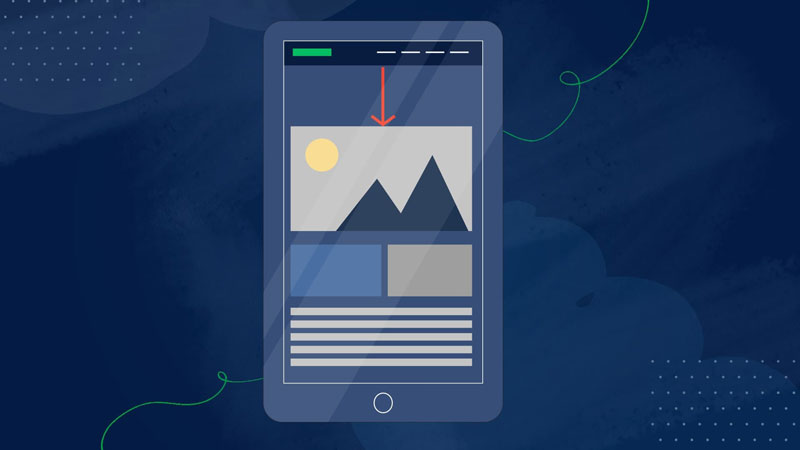In the world of search engine optimization (SEO), one crucial factor that directly impacts user experience and website rankings is page loading speed. Pages with sluggish loading times can result in elevated bounce rates, reduced user interaction, and a decline in conversion rates. One of the metrics that Google considers when evaluating page loading speed is the Largest Contentful Paint (LCP).
In this blog, we will delve into what LCP is, why it matters for SEO, and how to optimize it to enhance your website’s performance.
What is Largest Contentful Paint (LCP)?
Largest Contentful Paint (LCP) is a metric used to measure the time it takes for the largest and most significant element on the visible part of the page to become fully visible to the user. This element could be an image, video, or any other content that holds the user’s attention. LCP is a core web vitals metric introduced by Google to measure the loading performance of a web page. It specifically focuses on the perceived loading speed of a page’s main content.
Why LCP Matters for SEO?
Page loading speed is not only crucial for user satisfaction but also plays a significant role in search engine optimization. Google considers user experience a top priority and rewards websites that provide a seamless browsing experience. Slow-loading pages can lead to higher bounce rates, where users leave your site before engaging with your content. As a consequence, this could lead to diminished rankings within search engine results. LCP, as a core web vital, directly influences your website’s performance in Google’s search algorithms, making it imperative for SEO success.
Strategies to Optimize Page Loading Speed
Page loading speed is a crucial factor in meeting the core web vitals metrics, particularly the largest contentful paint (LCP). Here are some optimization techniques to improve your website’s page loading speed:
Optimize Images
- Compress Images: Use image compression tools or plugins to reduce the file size of your images without compromising quality. This helps to minimize the time it takes to load images.
- Use the Appropriate Image Format: Choose the optimal image format based on the content. For example, JPEG is suitable for photographs, while PNG works well for graphics and logos.
- Specify Image Dimensions: Set the width and height attributes for your images in the HTML code. This ensures the browser can allocate space for the images before they load, preventing layout shifts.
Enable Browser Caching
- Leverage browser caching by setting appropriate cache-control headers for static resources such as CSS, JavaScript, and images. This allows the browser to store these files locally, reducing the need to fetch them from the server on subsequent page visits.
Minify and Combine CSS and JavaScript Files
- Minify CSS and JavaScript files by removing unnecessary spaces, comments, and line breaks. The compression of the file size leads to enhanced loading speed.
- Merge multiple CSS and JavaScript files into a unified file. Fewer requests to the server mean faster loading times.
Enable GZIP Compression
- Enable GZIP compression on your web server to compress HTML, CSS, JavaScript, and other text-based files before transmitting them to the browser. The consolidation of multiple files into a single file results in considerable reductions in file sizes and accelerates the loading time of web pages.
Reduce Server Response Time
- Choose a reliable and fast web hosting provider.
- Optimize your server-side code, database queries, and application logic to minimize the time it takes for the server to respond to requests.
Use Content Delivery Networks (CDNs)
- Utilize a CDN to distribute your website’s static content across multiple servers located in different geographic regions. This helps to reduce latency and improve loading speed for users in various locations.
Implement Lazy Loading
- Implement lazy loading for images, videos, and other non-critical elements on your page. Lazy loading delays the loading of these elements until the user scrolls down and actually needs to see them, reducing the initial page load time.
Reduce Redirects
- Minimize the number of redirects on your website. Redirects add extra HTTP requests and increase the time it takes for a page to load.
Use a Caching Plugin
- If you’re using a content management system (CMS) like WordPress, install and configure a caching plugin. Caching plugins generate static HTML files of your web pages, reducing the server load and improving loading speed.
Monitor and Optimize
- Regularly monitor your website’s loading speed using tools like Google PageSpeed Insights, GTmetrix, or Pingdom. Identify any performance bottlenecks and take immediate action to resolve them.
Learn more about ultimate guide to WP Optimize for WordPress site.
Conclusion
Largest contentful paint (LCP) is a critical metric that directly impacts user experience and search engine rankings. By implementing the strategies mentioned above and focusing on enhancing your website’s LCP, you can provide visitors with a seamless browsing experience, improve your SEO efforts, and ultimately achieve higher rankings on search engine results pages.