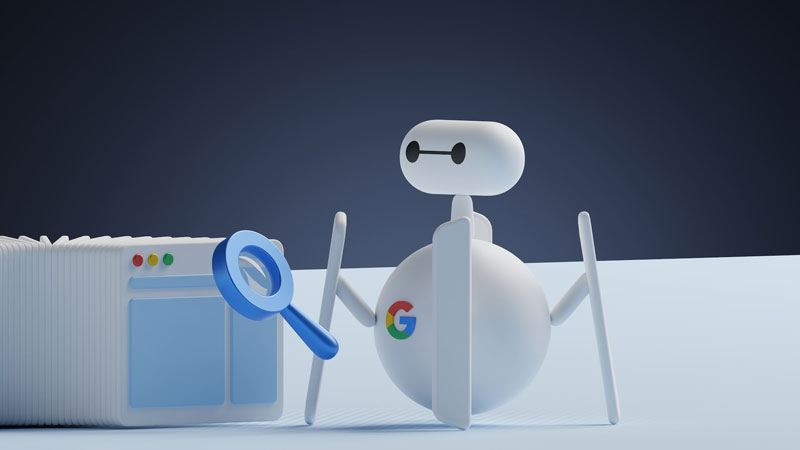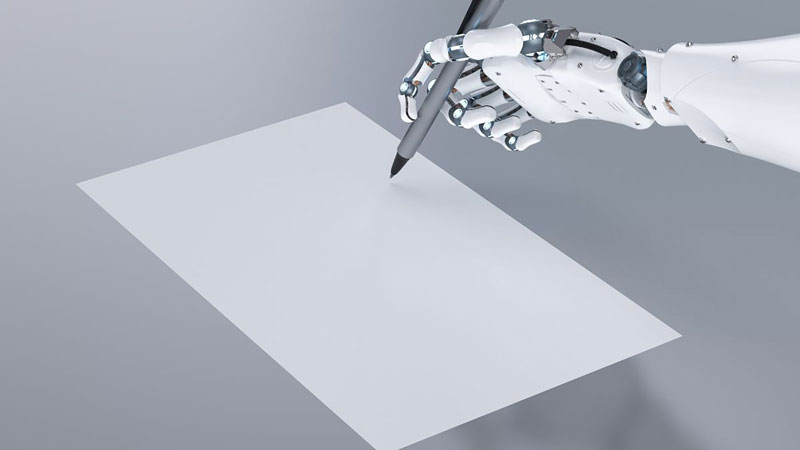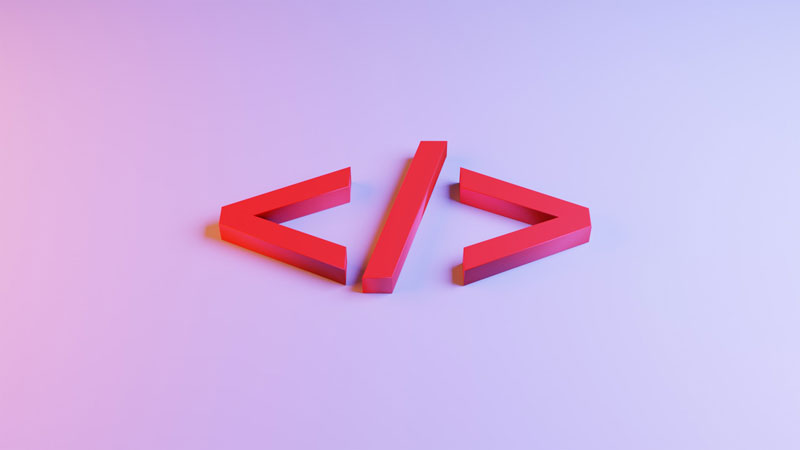Search Engine Optimization (SEO) plays a pivotal role in ensuring the success of any online venture. It involves optimizing your website to rank higher in search engine results and drive organic traffic. While content and backlinks are often the focus of SEO efforts, technical SEO plays an equally vital role in improving your website’s performance and visibility.
A technical SEO audit is an essential process that helps uncover hidden opportunities to enhance your website’s search engine rankings and overall user experience. In this blog, we will explore the significance of a technical SEO audit and how it can uncover hidden opportunities to boost your website’s search engine performance.
What is Technical SEO Audit?
A technical SEO audit is an in-depth analysis of your website’s technical elements to identify areas that may be hindering search engine crawlers’ ability to index and understand your site. It involves a comprehensive examination of various technical aspects that influence your website’s search visibility, user experience, and performance.
By conducting a technical SEO audit, you can uncover underlying issues that might be holding your website back from reaching its full potential in the search results.
The Importance of a Technical SEO Audit
A technical SEO audit is a powerful tool that uncovers hidden opportunities to improve your website’s search engine visibility, user experience, and overall performance. By conducting a thorough technical SEO audit, you can identify and address underlying issues that may be hindering your website’s full potential.
1. Identifying Crawling and Indexing Issues
Search engines use bots to crawl and index web pages. Technical SEO audit helps identify issues that might prevent search engine bots from crawling and indexing your site effectively. This ensures that your website’s content is visible to users when they search for relevant keywords.
2. Improving Website Speed
Website speed is a crucial ranking factor, and a technical SEO audit can identify elements slowing down your website’s loading time. By optimizing page speed, you can enhance user experience and reduce bounce rates, positively impacting your search rankings.
3. Enhancing Mobile Responsiveness
With the majority of online traffic coming from mobile devices, having a mobile-responsive website is vital. A technical SEO audit can pinpoint mobile responsiveness issues and help you cater to a larger audience, boosting your website’s mobile search rankings.
4. Fixing Broken Links and Redirects
Broken links and improper redirects can negatively affect user experience and search engine rankings. A technical SEO audit helps discover these issues, allowing you to fix them promptly and maintain a smooth user journey on your website.
5. Optimizing Site Structure
A well-organized site structure improves user navigation and helps search engines understand the content hierarchy. A technical SEO audit can reveal opportunities to optimize your website’s structure, making it easier for users and search engines to find relevant content.
Technical SEO Audit Checklist
Performing a thorough technical SEO audit is crucial for identifying and resolving issues that may affect your website’s performance in search engines. Here’s a comprehensive checklist:
1. Crawlability
- Accessing the Robots.txt File: Properly managing the robots.txt file can significantly impact a website’s visibility, crawl efficiency, and overall search engine rankings. The robots.txt file is typically located at the root of a website. To check it, type the website’s domain followed by “/robots.txt” in your web browser (e.g., www.example.com/robots.txt). If the file is accessible, it will be displayed in plain text.
- Check for Sitemap References: Some websites include a Sitemap reference in their robots.txt file. It helps search engines discover the sitemap file, which lists all the pages intended for crawling. Verify that the sitemap reference is correct and up-to-date.
- Check for Errors: Analyze the contents of the robots.txt file for syntax errors or typos. Even a minor mistake could lead to incorrect instructions, causing search engines to skip indexing essential pages.
- Site Search Functionality: Test your website’s search function to ensure it provides relevant results. Consider adding an auto-suggest feature to enhance the user experience.
- Review Crawl Errors: Use Google Search Console or other tools to identify and fix crawl errors.
2. Indexability
- Website Indexing: Check if your website is indexed in search engines. Use the ‘site:yourdomain.com’ search operator in Google. Ensure there are no crawling restrictions in your robots.txt file that might prevent search engines from accessing important pages.
- Canonicalization: To prevent any instances of duplicated content problems, it is recommended to incorporate canonical tags. Make sure that each page possesses a distinct canonical URL to address this concern effectively.
- XML Sitemap: Verify that your XML sitemap is present and up-to-date. Submit your XML sitemap to Google Search Console and Bing Webmaster Tools.
- 301 Redirects: Implement 301 redirects for outdated or moved content to redirect users and preserve SEO value.
- Broken Links: Identify and fix broken links using tools like Screaming Frog or Xenu Link Sleuth. Ensure your 404 error page is user-friendly and provides helpful navigation options.
- Disallow Robot.txt: Look for “Disallow” directives in the file. These directives tell crawlers which areas of the website they should not crawl. Ensure that no crucial sections, such as important pages or resources, are mistakenly blocked.
- HTTPS and SSL: Ensure your website is secure by using HTTPS and an SSL certificate. Redirect HTTP to HTTPS to avoid duplicate content issues.
3. Structure
- Site Architecture: Check for proper categorization and organization of content. Optimize your site’s hierarchy to create a logical flow of information.
- URL Structure: Use descriptive and SEO-friendly URLs that include relevant keywords. Ensure URLs are concise and avoid using unnecessary parameters.
- Site Navigation: Review your website’s navigation to ensure it’s intuitive and user-friendly. Implement a breadcrumb navigation system for easy user tracking.
- Structured Data: It helps search engines better understand and categorize your information. To ensure your structured data is correctly implemented, you can utilize Google’s structured data testing tool for testing and validation purposes.
4. Page Experience
- Mobile Responsiveness: Ensure your website is mobile-friendly and renders well on various devices. Evaluate the mobile-friendliness of your website by utilizing “Google’s Mobile-Friendly Test” tool.
- Internal Linking: Review and optimize your internal linking structure to distribute link authority effectively. Use descriptive anchor text for internal links.
- External Links: Check for broken external links and fix or remove them. Ensure outbound links are relevant and reputable.
- Heading: The headline hierarchy helps search engines understand the content’s structure and relevance. Using proper heading tags improves crawling, indexing, and user experience. It also enhances accessibility and increases the chances of appearing in featured snippets.
- Meta Tags: Review and optimize meta titles and descriptions for relevant keywords. Ensure unique meta tags for each individual page on your website.
5. Page Speed
- Website Speed: Check your website’s loading speed using tools like Google PageSpeed Insights, GTmetrix, or Lighthouse. Optimize images by compressing and resizing them. Minimize CSS and JavaScript files to reduce load times. Leverage browser caching to improve load speed for returning visitors.
- Core Web Vital: Core web vitals helps to measure user experience on websites. They include the largest contentful paint (LCP) for loading speed, first input delay (FID) for interactivity, and cumulative layout shift (CLS) for visual stability. Website owners should optimize these metrics to improve rankings and provide a better user experience.
7. JavaScript-Specific Checks
Heavily relying on JavaScript can have both benefits and drawbacks for a website. JavaScript allows for dynamic and interactive user experiences, but it’s essential to perform JavaScript-specific checks to ensure optimal performance and accessibility.
Conduct thorough testing to ensure that crucial content is accessible and functional for users with disabled JavaScript or slow connections. Strike a balance between JavaScript usage and progressive enhancement, making sure that core content and functionality remain accessible even without JavaScript support.
7. Analytics and Tracking
Analytics and tracking provide valuable data and insights about a website’s performance, user behavior, and overall SEO efforts. Ensure that your website has Google Analytics or other web analytics tools installed. Check if event tracking, goals, and conversions are properly set up.
Conclusion
A technical SEO audit is a powerful tool that uncovers hidden opportunities to improve your website’s search engine visibility, user experience, and overall performance. By conducting a thorough technical SEO audit, you can identify and address underlying issues that may be hindering your website’s full potential.
Embracing these opportunities can lead to higher search rankings, increased organic traffic, and a stronger online presence, ultimately driving success for your website or business.
Frequently Asked Questions
At least twice a year or after major site changes, migrations, or redesigns. Regular audits keep your site healthy and search-friendly.
Yes, indirectly. Fixing technical issues makes your site easier for search engines to understand and rank higher over time.
Google Search Console, Screaming Frog, Semrush, Ahrefs, and GTmetrix are reliable tools for spotting and fixing technical SEO issues.