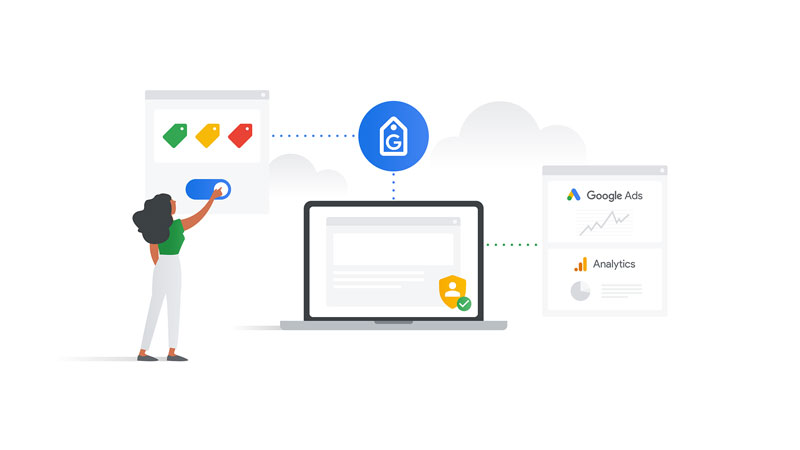In the world of digital marketing, understanding your audience and their behavior is paramount. This is where Google Analytics plays a crucial role as an indispensable tool. Whether you’re an SEO specialist, a website owner, or a digital marketer, Google Analytics provides the insights you need to make informed decisions and enhance your online presence. In this comprehensive guide, we’ll delve into the world of Google Analytics, exploring its features, benefits, and how you can leverage it to supercharge your SEO strategy.
What is Google Analytics?
Google Analytics is a web analytics service offered by Google that provides valuable insights and data about the traffic and user behavior on a website. It allows website owners, digital marketers, and analysts to track various metrics related to their website’s performance, user engagement, and overall effectiveness. Google Analytics collects data from the website’s visitors and presents it in a user-friendly interface, helping users understand how visitors interact with their site.
Key Features and Benefits
Google Analytics is a powerful and free web analytics service offered by Google. By providing you with actionable insights, Google Analytics empowers you to optimize your website’s performance and tailor your marketing efforts to meet your audience’s needs.
1. Website Traffic Analysis
Google Analytics offers an in-depth overview of your website’s traffic. You can track the number of visitors, pageviews, sessions, and other key metrics. This information helps you understand the popularity of your content and how effectively it’s driving traffic.
2. Audience Insights
Discover your audience’s demographics, interests, locations, devices, and more. This data enables you to refine your content strategy and tailor your website to cater to your target audience.
3. Behavior Analysis
Track how users navigate through your website, which pages they visit, how long they stay, and where they exit. This insight helps you identify high-performing pages and areas that might need improvement.
4. Acquisition Channels
Understand where your traffic is coming from – whether it’s organic search, social media, referrals, or paid advertising. This knowledge enables you to allocate resources effectively to the most productive channels.
5. Conversion Tracking
Implement goals and track conversions on your website, whether it’s making a purchase, signing up for a newsletter, or completing a form. By analyzing conversion data, you can optimize your site to drive more conversions.
6. E-commerce Tracking
If you run an online store, Google Analytics allows you to track sales, revenue, and other e-commerce metrics. This helps you understand your customers’ purchasing behavior and optimize your online store.
7. Site Speed and User Experience
Monitor your website’s loading speed and performance. A slow website can lead to high bounce rates, negatively impacting user experience and SEO. Google Analytics provides insights into areas where you can improve speed.
Getting Started with Google Analytics
- Account Creation: Sign in to your Google account and create a Google Analytics account. Once set up, you’ll receive a tracking code that needs to be added to your website’s code.
- Property Setup: Add your website as a property in Google Analytics. Evaluate the performance of landing pages on either the website or mobile app platform. This step ensures accurate tracking of data.
- Installing Tracking Code: Place the tracking code on every page of your website. This code collects data about user interactions and sends it to Google Analytics.
- Goals and Conversions: Define goals based on your website’s objectives, such as completing a purchase or filling out a contact form. Setting up goals allows you to measure your website’s success in achieving these objectives.
Leveraging Google Analytics for SEO
- Keyword Analysis: Use the ‘Search Console’ integration to understand which keywords are driving organic traffic to your site. This information can help you refine your content strategy and target high-performing keywords.
- Behavior Flow: Explore the Behavior Flow report to visualize the path users take through your site. This insight helps you identify popular entry points, user drop-off points, and areas that require improvement.
- Landing Page Performance: Examine the effectiveness of landing pages’ performance. Identify pages with high bounce rates and low engagement, and optimize them to retain visitors.
- Referral Traffic: Investigate the referral traffic report to see which external websites are sending visitors to your site. This can guide your outreach efforts and help you build valuable backlinks.
- Site Search Analysis: If your site has a search function, track what users are searching for. This can reveal user intent and help you optimize your content to meet their needs.
Conclusion
Google Analytics equips you with a wealth of data-driven insights that can guide your strategies, enhance your website’s performance, and lead to better user experiences. By diving into its features and regularly analyzing the data it provides, you’ll be able to adapt, refine, and optimize your online presence to meet the ever-evolving demands of your audience.
Remember, informed decisions backed by Google Analytics can be the game-changer that propels your website to the forefront of the digital landscape.