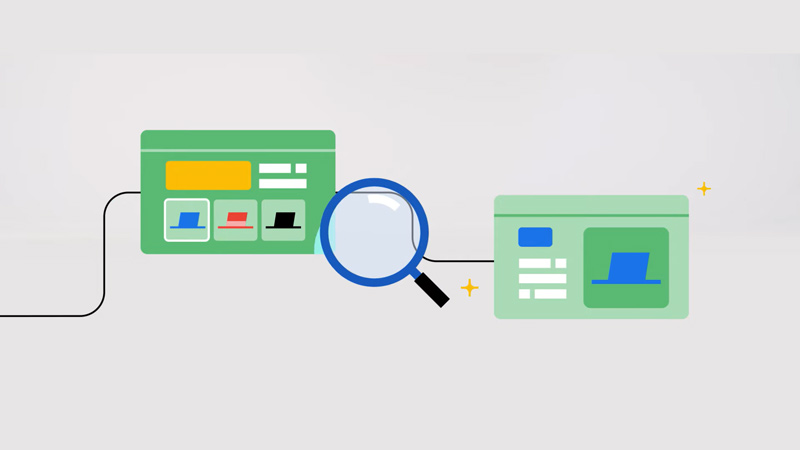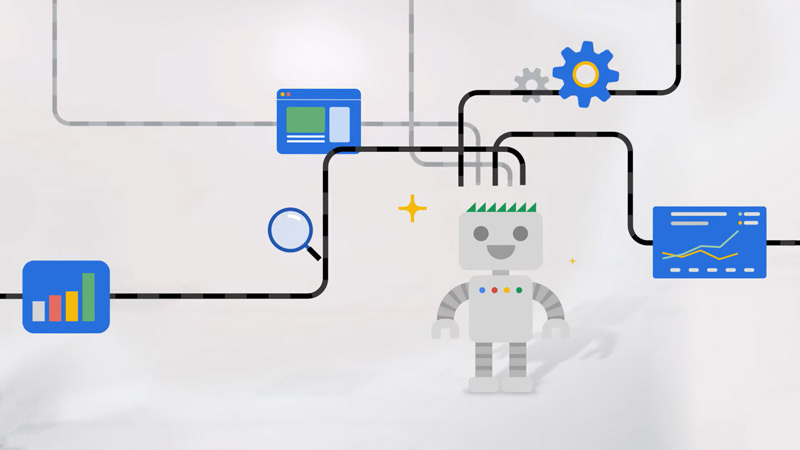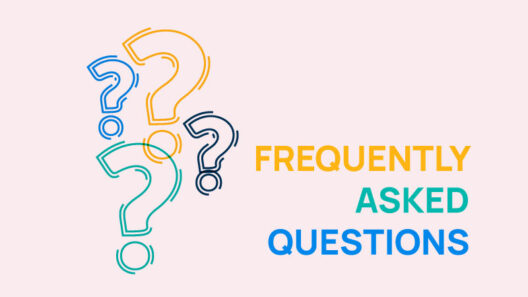Google crawling is the process by which Google’s bots (known as spiders or crawlers) scan the internet for new and updated content. Crawling is the first step in a complex process that eventually leads to your website appearing in Google search results. If Google can’t crawl your site, it won’t appear in search engine results pages (SERPs), making it essential to understand how crawling works and how to optimize your site for it.
In this article, we’ll dive deep into what Google crawling is, how it works, and what you can do to ensure your website is crawlable, giving it the best chance to rank higher on Google.
What is Google Crawling?
Crawling is the process used by Google to discover new content on the web. Google uses automated bots called Googlebots to visit web pages and follow links, which allows them to find fresh content and updates across the internet. Once a Googlebot crawls a page, it sends information back to Google’s servers, where the page may be indexed if it meets certain criteria.
How Does Google Crawling Work?
The crawling process begins with a list of URLs from past crawls or websites that Google has discovered through other means, such as XML sitemaps submitted by webmasters or links on other websites. Googlebot then uses this list to visit and crawl web pages, following links within the content to discover other pages.
Here’s a step-by-step look at how crawling works:
Step 1: Discovery of URLs
Googlebot starts with a list of URLs it needs to crawl, either from previous crawls, sitemaps, or external links.
Step 2: Following Links
Once a Googlebot crawls a web page, it will follow the links on that page to find new URLs. This is why internal linking and backlinks are critical for SEO, they help Google discover more of your site’s pages.
Step 3: Retrieving Data
When Googlebot visits a page, it retrieves and analyzes the content. It looks at several factors, including page structure, HTML tags, meta descriptions, headings, images, and keywords.
Step 4: Sending Data to Google’s Index
After crawling a page, Googlebot sends the data back to Google’s servers, where it is analyzed and, if deemed valuable, added to Google’s index.
Step 5: Scheduled Recrawling
Googlebot revisits pages regularly to check for updates, but not all pages are crawled with the same frequency. High-authority or frequently updated sites may be crawled more often, while low-traffic or less dynamic sites may be visited less frequently.
Factors That Influence Crawling Frequency
Not all pages are crawled equally. Several factors can influence how often Google crawls a particular page or website:
Site Authority
Websites with higher authority, determined by factors such as backlinks, relevance, and content quality, are typically crawled more frequently. If your site has a strong link profile and is regularly updated with fresh content, it is more likely to be crawled often.
Content Updates
Googlebot prioritizes pages that are frequently updated with fresh content. Sites that add new blog posts, products, or other content regularly have a higher chance of being crawled more often.
Page Popularity
Pages that receive a lot of traffic or backlinks are typically crawled more frequently because they are considered more important and relevant to users.
Crawl Budget
Every website has a crawl budget, which refers to the number of pages Google will crawl on your site within a specific time frame. Crawl budgets depend on factors like site size, speed, and link popularity. Optimizing your site’s structure and speed can improve how much of your site Google crawls.
Why Is Google Crawling Important for SEO?
Google crawling is essential for your site’s visibility in search results. If Google cannot crawl your site, it won’t be able to index your pages, which means they won’t show up in search results. Effective crawling ensures that your content is discoverable, indexable, and, ultimately, rankable.
Here’s why crawling is crucial for SEO:
Content Discovery: Crawling is how Google finds new content, so if your site is crawlable, your new blog posts, products, or pages are more likely to appear in search results.
Improved Indexing: Once your content is crawled, it has the potential to be indexed. Indexed pages can be ranked and displayed to users in Google searches. If your pages aren’t indexed, they won’t rank.
Better Ranking Potential: A well-optimized crawlable site has better ranking potential. When Googlebot can easily find and analyze your site’s content, it increases the chances of ranking higher on the SERPs.
How to Optimize Your Website for Google Crawling
Optimizing your site for crawling can enhance its visibility and ranking potential. Here are several best practices to ensure Googlebot can crawl your site efficiently:
Submit an XML Sitemap
An XML sitemap helps Google discover all the important pages on your website. Submitting your sitemap through Google Search Console is an easy way to ensure Google knows about your content, even if some pages don’t have internal or external links.
Use Proper Internal Linking
Internal links help Googlebot navigate your site. Make sure your important pages are easily accessible from other parts of your site. A strong internal linking structure improves both crawling and user experience.
Optimize Your Robots.txt File
The robots.txt file tells search engines which pages on your site they can or cannot crawl. Be cautious when using it, as blocking critical pages by mistake could prevent Google from crawling your entire site.
Improve Page Load Speed
Google’s crawlers prefer fast websites. If your site is slow to load, Googlebot might not crawl all your pages before moving on to another site. Use tools like Google PageSpeed Insights to improve your site’s loading times.
Fix Broken Links
Broken links create dead ends for Googlebot, preventing it from effectively crawling your site. Regularly check for broken links using tools like Screaming Frog or Ahrefs and fix or redirect them.
Avoid Duplicate Content
Duplicate content can confuse crawlers and prevent certain pages from being indexed properly. Use canonical tags to indicate the preferred version of a page to Google.
Enable Mobile-Friendliness
Since Google uses mobile-first indexing, ensure your site is mobile-friendly. Use responsive design, optimize images, and test your site using Google’s Mobile-Friendly Test.
Use Crawlable URLs
Ensure your URLs are clean, descriptive, and easy to crawl. Avoid overly complex URL structures with too many parameters, as this can hinder crawling and indexing.
How to Monitor Google Crawling
To stay on top of Google crawling activity on your site, use the following tools and techniques:
- Google Search Console: Search Console provides valuable insights into how Googlebot interacts with your site. You can check the Coverage report to see which pages are crawled and indexed, and the Crawl Stats report to monitor crawl frequency and errors.
- Log File Analysis: Analyzing server log files can help you understand how Googlebot is crawling your site. You can track which pages are being crawled and how often, which helps identify areas where Google might be having trouble accessing your content.
- Crawl Error Reports: Crawl error reports in Google Search Console alert you to any issues preventing Google from crawling your site, such as blocked pages or broken links. Fixing these errors ensures smoother crawling and better SEO performance.
Conclusion: Maximizing Google Crawling for SEO Success
Google crawling is a fundamental process for SEO success. Without effective crawling, your content won’t be discovered, indexed, or ranked on search engines. By optimizing your site for crawling through proper internal linking, sitemap submission, page speed improvements, and avoiding crawl errors, you can improve your chances of ranking higher on Google’s SERPs and driving organic traffic to your site.
Stay vigilant with tools like Google Search Console, monitor crawling performance, and continuously optimize your website to ensure Googlebot can find and rank your content effectively.
Frequently Asked Questions
The frequency of Google crawling depends on several factors, including your website’s authority, update frequency, and crawl budget. Popular and frequently updated websites may be crawled several times a day, while smaller or less active sites may only be crawled every few days or weeks.
To get Google to crawl your site, ensure you’ve submitted your XML sitemap in Google Search Console, optimized your internal linking, and kept your content fresh. You can also request indexing directly in Search Console to prompt faster crawling.
You can encourage faster crawling by improving your site speed, fixing broken links, and earning quality backlinks. Regularly updating your content also signals to Google that your website is active and worth revisiting.
For new websites, start by verifying your site in Google Search Console, submitting your sitemap, and building a few high-quality backlinks. Sharing your site across trusted platforms can also help Google discover and crawl it more quickly.