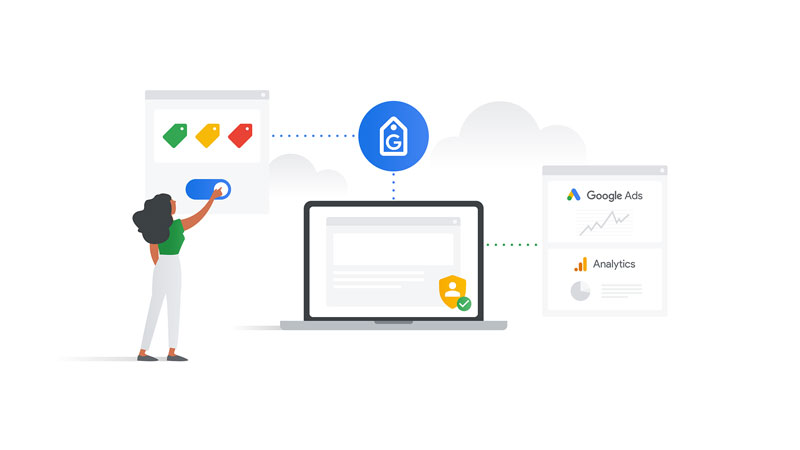In the intricate world of digital marketing and SEO, understanding user behavior is paramount. Google Tag Manager (GTM) emerges as a beacon of efficiency, simplifying the process of implementing and managing tracking codes on your website. This guide dives deep into the realm of Google Tag Manager, shedding light on its features, benefits, and how it empowers you to supercharge your SEO strategies.
What is Google Tag Manager?
Google Tag Manager (GTM) is a free tool provided by Google that simplifies the process of adding and managing various tracking codes and scripts on a website without the need for manual coding. It acts as a centralized platform where you can deploy and control different types of tags, such as analytics tracking codes, conversion tracking pixels, remarketing codes, and more.
Tags are snippets of code that collect and send data to third-party tools or platforms, like Google Analytics, Google Ads, Facebook Pixel, and others. These tags are usually added to a website’s source code, which can be time-consuming and requires technical expertise. Google Tag Manager eliminates the need to directly edit the code every time you want to add or modify a tag.
Key Features and Advantages of GTM
Google Tag Manager is a powerful, user-friendly platform that enables you to manage and deploy various tracking codes and scripts on your website without the need for manual coding. It acts as a centralized hub for implementing tags, such as Google Analytics, Facebook Pixel, and more, streamlining the process and minimizing the dependency on developers.
1. Simplified Tracking Deployment
Google Tag Manager eliminates the need to manually edit your website’s code every time you want to add or update a tracking code. This accelerates the implementation process and reduces the risk of coding errors.
2. Tag Management
GTM provides a user-friendly interface where you can add, edit, and remove tags. This includes not only analytics tools but also marketing and advertising tags, allowing you to control various aspects of your website’s data collection.
3. Version Control
GTM enables you to manage different versions of your container (a collection of tags, triggers, and variables). This is immensely helpful when you want to test changes or roll back to a previous configuration.
4. Trigger Configuration
You can specify conditions that trigger certain tags to fire. This level of control ensures that tracking codes activate precisely when needed, enhancing data accuracy and relevance.
5. Built-in Templates
GTM offers templates for common tags, making the setup process even more convenient. This includes Google Analytics, Google Ads conversion tracking, and more.
6. User Permissions
Collaborate seamlessly with team members or clients without compromising security. GTM allows you to assign specific permissions to users, ensuring control over who can make changes to your tags.
Harnessing Google Tag Manager for SEO
- Effortless Google Analytics Implementation: Set up Google Analytics tracking on your website using GTM’s built-in template. This simplifies the process and ensures accurate data collection, a crucial aspect of SEO analysis.
- Event Tracking: Implement event tracking without delving into complex code changes. Track interactions like clicks on specific buttons, downloads, video plays, and more. This data helps you understand user engagement better.
- Enhanced E-commerce Tracking: For online stores, GTM simplifies the integration of e-commerce tracking. Monitor transactions, revenue, and product performance with ease.
- Cross-Domain Tracking: If your online presence spans multiple domains, GTM can help you implement cross-domain tracking seamlessly. This provides a holistic view of user journeys across different websites.
- SEO-Related Tags: Implement tags that benefit your SEO efforts, such as schema markup for rich snippets, tracking outbound clicks, and monitoring on-site search behavior.
Getting Started with Google Tag Manager
- Account Creation: Sign in with your Google account and create a Google Tag Manager account.
- Container Setup: Create a container for your website within GTM. This container holds all the tags, triggers, and variables related to your website.
- Adding Tags: Start adding tags to your container. You can use GTM’s built-in templates or create custom tags based on your needs.
- Configuring Triggers: Set up triggers that determine when your tags should fire. Triggers are based on specific events, such as pageviews, clicks, or form submissions.
- Publishing Changes: Once you’re satisfied with your setup, publish the changes to your container. The new configuration will take effect on your website.
Conclusion
Google Tag Manager revolutionizes the way tracking codes and scripts are implemented on websites. Its simplicity, versatility, and efficiency empower SEO professionals and marketers to gather accurate data, enhance user experiences, and make informed decisions. By mastering Google Tag Manager, you equip yourself with a potent tool that streamlines your SEO efforts, paving the way for better insights, higher visibility, and ultimately, digital success. Embrace the power of GTM and unlock a new realm of tracking possibilities for your website’s growth.