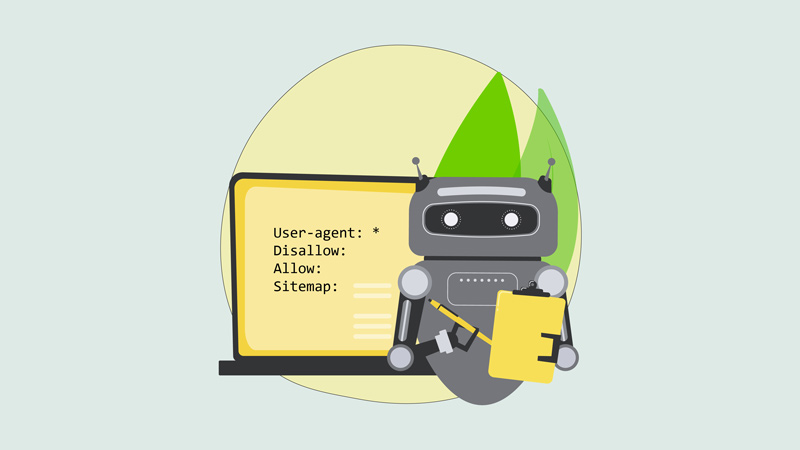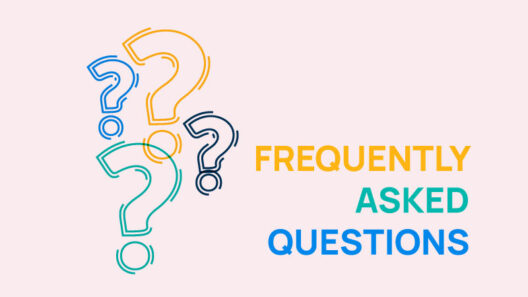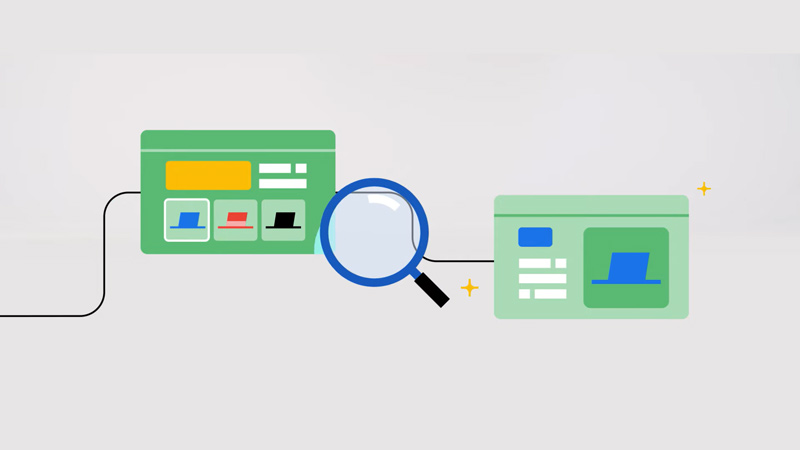The robots.txt file plays an essential role in the SEO strategy of every website. This simple text file helps manage how search engine crawlers interact with your site, dictating which pages can be indexed and which should be off-limits. While it may seem technical, understanding how to effectively use robots.txt can significantly impact your website’s visibility in search engine results.
In this blog, we’ll explore what a robots.txt file is, how to create and optimize it, and common mistakes to avoid.
What is Robots.txt?
The robots.txt file is a plain text file placed in the root directory of your website that provides instructions to web crawlers, primarily from search engines like Google, Bing, and Yahoo. It uses a specific syntax to tell crawlers which pages or sections of your site should be allowed to crawl and index, and which should be ignored.
The file follows the Robots Exclusion Protocol, a standard used to communicate with web robots. Here’s a basic example:
User-agent: *
Disallow: /private/In this example, the file instructs all crawlers (User-agent: *) not to access the /private/ directory.
Why is Robots.txt Important for SEO?
Understanding and optimizing your robots.txt file is vital for several reasons:
- Control Over Crawl Budget: Search engines allocate a certain amount of resources (crawl budget) to crawl your site. By disallowing less important pages, you can ensure that search engines focus their crawling efforts on your most valuable content.
- Preventing Indexation of Duplicate Content: If you have duplicate content on your site, using robots.txt can help prevent search engines from indexing those pages, which could harm your SEO rankings.
- Protecting Sensitive Information: If there are areas of your site that contain sensitive information or should not be publicly accessible, the robots.txt file can help restrict access to these sections.
- Improving User Experience: By managing what search engines index, you can improve the overall user experience. When users find your site through search engines, they see the most relevant and valuable content first.
Understanding Robots.txt Directives
robots.txt directives are instructions provided by website owners to web crawlers, guiding them on how to interact with their site. These directives are vital for managing the indexing of web content, ensuring that only the desired pages and directories are crawled or indexed by search engines. Here are some key directives commonly used in robots.txt files:
1. User-agent
The User-agent directive specifies which web crawler the following rules apply to. Different crawlers identify themselves with unique user-agent strings. For example:
User-agent: GooglebotThis line indicates that the subsequent rules will apply specifically to Google’s web crawler.
2. Allow
The Allow directive explicitly permits crawlers to access a specific page or directory, even if other rules would normally block it. For example:
User-agent: *Allow: /public/This rule allows all crawlers to access the /public/ directory, overriding any broader disallow rules.
3. Disallow
The Disallow directive instructs crawlers not to access a specific page or directory. For instance:
User-agent: *
Disallow: /private/In this case, all crawlers are told not to crawl the /private/ directory.
4. Crawl-delay
The Crawl-delay directive specifies a time interval that crawlers should wait between requests to the server. While not supported by all crawlers, it can help manage server load:
User-agent: *
Crawl-delay: 10This instructs crawlers to wait 10 seconds between each request.
5. Sitemap
Including the Sitemap directive within your robots.txt file helps search engines locate your XML sitemap, which contains a list of pages you want indexed. For example:
Sitemap: https://example.com/sitemap.xmlThis informs crawlers where to find the sitemap for more efficient indexing.
6. Wildcards
Wildcards such as * (which matches any string) and $ (which denotes the end of a URL) can be used in directives for more precise control. For example:
User-agent: *
Disallow: /*.pdf$This rule prevents all crawlers from accessing any PDF files on the site.
Creating and Optimizing a Robots.txt File
Creating a robots.txt file is straightforward. Here’s how you can do it:
1. Create the File
Use a simple text editor (like Notepad or TextEdit) to create a new file and save it as robots.txt.
2. Add Basic Directives
Here are some common directives you can include:
- User-agent: Specifies which web crawler the directive applies to.
- Disallow: Tells the crawler which pages or directories should not be accessed.
- Allow: Explicitly permits a page or directory that would otherwise be disallowed.
- Sitemap: Shows where your XML sitemap can be found.
Example of a robots.txt file:
User-agent: *
Disallow: /private/
Disallow: /temp/
Allow: /public/
Sitemap: https://www.yourwebsite.com/sitemap.xml3. Test Your Robots.txt File
Once you’ve created your robots.txt file, upload it to the root directory of your website (e.g., www.yourwebsite.com/robots.txt).
You can test your file using the Robots Testing Tool in Google Search Console. This tool lets you check whether specific URLs are blocked or allowed based on your robots.txt settings.
4. Monitor and Update Regularly
As your website progresses, it might become necessary to revise your robots.txt file. Regularly review and optimize it to ensure it aligns with your current content strategy and SEO goals.
Common Mistakes to Avoid with Robots.txt
Blocking Important Pages: One of the most common mistakes is accidentally disallowing critical pages or sections of your site. Always double-check your directives to ensure you’re not blocking valuable content from being crawled and indexed.
Not Including a Sitemap: Failing to include a link to your XML sitemap can hinder search engines from efficiently crawling your site. Always add the sitemap directive to your robots.txt file.
Using Incorrect Syntax: Ensure that you use the correct syntax when writing your robots.txt file. A simple typo can lead to unintended consequences, such as blocking crawlers from accessing important content.
Overly Restrictive Directives: Being too restrictive can hurt your SEO efforts. While it’s essential to protect sensitive information, be careful not to block too many pages or resources that could improve your site’s indexing and ranking.
Neglecting Subdomains: If you have multiple subdomains, remember that each one can have its own robots.txt file. Be sure to manage them appropriately to avoid indexing issues.
Here’s a rewritten section for your existing blog on robots.txt that adds clarity and structure while retaining the essential information:
Useful Robots.txt Rules
Implementing effective robots.txt rules is crucial for guiding search engine crawlers. Below are some common and useful robots.txt directives that can help you manage crawler access effectively:
1. Disallow Crawling of the Entire Site
To prevent all crawlers from indexing your entire site, use the following rule:
User-agent: *
Disallow: /Note: Be aware that URLs may still be indexed even if they aren’t crawled. This rule does not apply to various AdsBot crawlers, which must be specified explicitly.
2. Disallow Crawling of a Directory and Its Contents
To restrict access to a specific directory and all its contents, append a forward slash to the directory name:
User-agent: *
Disallow: /calendar/
Disallow: /junk/
Disallow: /books/fiction/contemporary/Caution: Avoid using robots.txt to block access to private content. Instead, implement proper authentication. URLs disallowed by the robots.txt file might still be indexed, and the file itself is publicly accessible, which could reveal the location of your private content.
3. Allow Access to a Single Crawler
To permit only a specific crawler, such as Googlebot-news, to access the entire site, use:
User-agent: Googlebot-news
Allow: /
User-agent: *
Disallow: /4. Allow Access to All But a Single Crawler
If you want to block a particular crawler while allowing others, specify:
User-agent: Unnecessarybot
Disallow: /
User-agent: *
Allow: /5. Disallow Crawling of a Single Web Page
To prevent crawling of specific pages, such as useless_file.html and another page in the junk directory, use:
User-agent: *
Disallow: /useless_file.html
Disallow: /junk/other_useless_file.html6. Disallow Crawling of the Entire Site Except a Subdirectory
To restrict crawlers from your entire site while allowing access to a public subdirectory:
User-agent: *
Disallow: /
Allow: /public/7. Block a Specific Image from Google Images
To prevent a specific image, like dogs.jpg, from being indexed:
User-agent: Googlebot-Image
Disallow: /images/dogs.jpg8. Block All Images on Your Site from Google Images
To disallow Google from indexing all images and videos on your site:
User-agent: Googlebot-Image
Disallow: /9. Disallow Crawling of Files of a Specific File Type
To block all crawlers from accessing certain file types, such as .gif files:
User-agent: Googlebot
Disallow: /*.gif$10. Disallow Crawling of the Entire Site, but Allow Mediapartners-Google
To hide your pages from search results while still allowing the Mediapartners-Google crawler to analyze them for ad placement:
User-agent: *
Disallow: /
User-agent: Mediapartners-Google
Allow: /11. Use the * and $ Wildcards
To match URLs that end with a specific string, such as disallowing all .xls files:
User-agent: Googlebot
Disallow: /*.xls$Feel free to adjust any sections as needed to better fit the tone and style of your existing blog!
Here is how Google interprets the robots.txt specification.
Final Thoughts
A well-optimized robots.txt file is a vital tool for managing how search engines interact with your website. By understanding how to create and optimize this file, you can enhance your site’s SEO performance, ensure that valuable content gets indexed, and protect sensitive information from public access.
Regularly review and update your robots.txt file as your website grows and changes. With the right approach, you’ll set your site up for better visibility and higher rankings in search engine results.