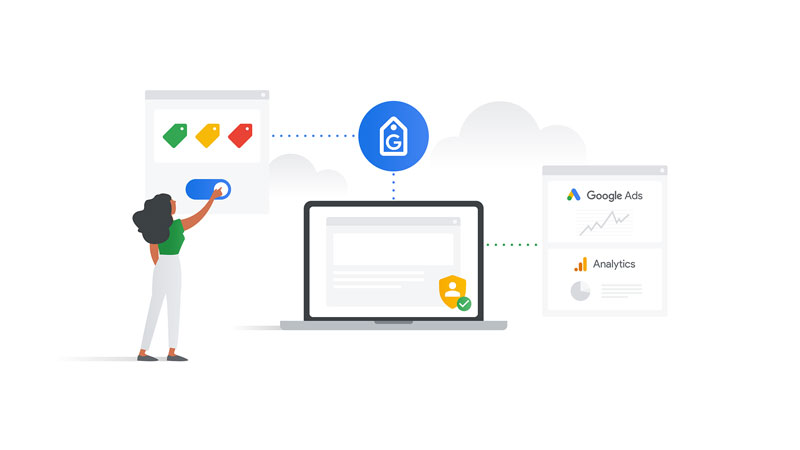In the world of digital marketing, visibility is key. And what better way to enhance your online presence than by leveraging the power of Google Search Console? Formerly known as Google Webmaster Tools, Google Search Console is an indispensable tool for webmasters, SEO professionals, and website owners alike. This comprehensive guide will take you through the ins and outs of Google Search Console, highlighting its features, benefits, and how you can make the most of it to enhance your website’s performance in search engine outcomes.
What is Google Search Console?
Google Search Console is a free web service provided by Google that allows you to monitor, maintain, and troubleshoot your website’s presence in Google search results. It provides valuable insights into how Google’s search engine interacts with your site, helping you optimize its performance for better visibility.
Key Features and Benefits
Google Search Console emerges as an essential tool, offering a treasure trove of insights to enhance your website’s visibility and impact. Let’s delve into the key features and benefits of Google Search Console that can supercharge your online success.
1. Search Performance Analysis
Google Search Console gives you an overview of how your website is performing in Google search results. You can track key metrics like clicks, impressions, click-through rates, and average position for your website’s pages. This data helps you understand which pages are driving traffic and which ones might need improvement.
2. Index Coverage
This feature provides insights into how well Google is indexing your website. It highlights any indexing issues, such as pages that couldn’t be indexed or have errors. By addressing these issues, you ensure that your content is discoverable by users.
3. Sitemap Submission
You can submit your website’s sitemap to Google through Search Console. This helps Google understand the structure of your website and index it more efficiently.
URL Inspection Tool
This tool enables you to examine how a particular URL on your site is perceived by Google. It provides information about indexing status, mobile-friendliness, and more. If you make changes to a page, you can use this tool to request that Google re-crawl and index it.
Mobile Usability
With the increasing importance of mobile optimization, Search Console helps you identify mobile usability issues on your site. This guarantees a smooth user experience across various devices.
4. Rich Results and Enhancements
If your site is eligible for rich results (like featured snippets, recipe cards, etc.), Search Console will provide insights into how your site appears in these enhanced search results.
5. Security Issues
Google Search Console alerts you if your site has been compromised or if there are security issues. This empowers you to promptly take measures to safeguard your website and its visitors.
Getting Started with Google Search Console
1. Verification
In order to utilize Google Search Console, you are required to verify your ownership of the website. Verification ensures that only authorized users can access your site’s data in Search Console. Verification methods include adding an HTML tag to your website, uploading a verification file, or using Google Tag Manager.
2. Property Setup
Once verified, you can add your website as a property in Search Console. Specify whether you want to add the ‘www’ version, non-‘www’ version, or both. This helps Google differentiate between variations of your site’s URL.
3. Submit Sitemap
Submitting your website’s XML sitemap helps Google understand your site’s structure and index its pages more effectively. You can do this by going to the ‘Sitemaps’ section and adding the URL of your sitemap.
4. Explore Reports
Take time to explore the various reports available in Search Console. The ‘Performance’ report is particularly valuable as it provides insights into how your site is performing in search results. You can filter data by date, queries, pages, and more.
Optimizing with Google Search Console
- Keyword Insights: Use the ‘Performance’ report to identify the keywords that are driving the most traffic to your site. This information can help you refine your content strategy and focus on keywords that resonate with your audience.
- CTR Enhancement: Analyze your click-through rates (CTR) for different pages. If you notice low CTR for certain pages, consider improving their meta titles and descriptions to make them more appealing in search results.
- Indexing Optimization: Regularly check the ‘Index Coverage’ report to identify any pages with indexing issues. Address these issues promptly to ensure that all your valuable content gets indexed.
- Mobile-Friendly Optimization: The ‘Mobile Usability’ report helps you identify and fix issues that could affect the mobile experience. Google prioritizes mobile-friendly sites, so this step is crucial for SEO success.
- Structured Data and Rich Results: Implement structured data on your site to enhance the chances of appearing in rich results. Use the ‘Rich Results’ report to monitor how your site appears in these enhanced search results.
Conclusion
Google Search Console is a treasure trove of insights that can transform your website’s performance in search engine results. By harnessing the power of its features, you can optimize your site for better visibility, higher click-through rates, and improved user experiences. Regularly monitoring your site’s performance through Search Console and taking actionable steps based on its insights will undoubtedly contribute to your website’s success in the digital landscape. So, dive in, explore its features, and unlock the true potential of Google Search Console for your website.