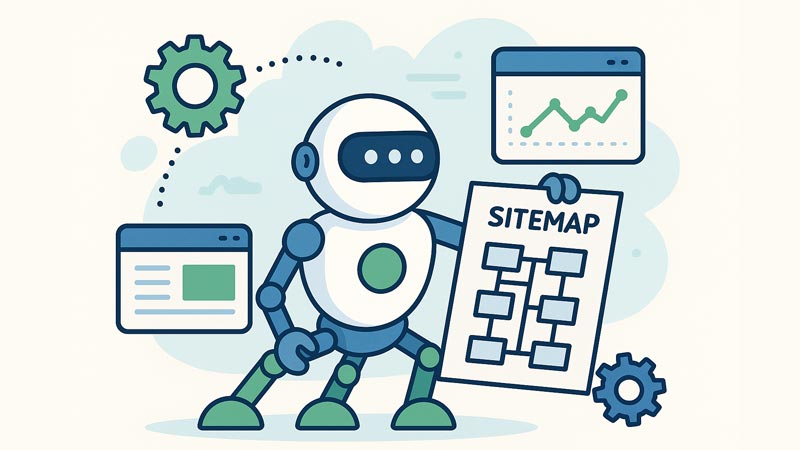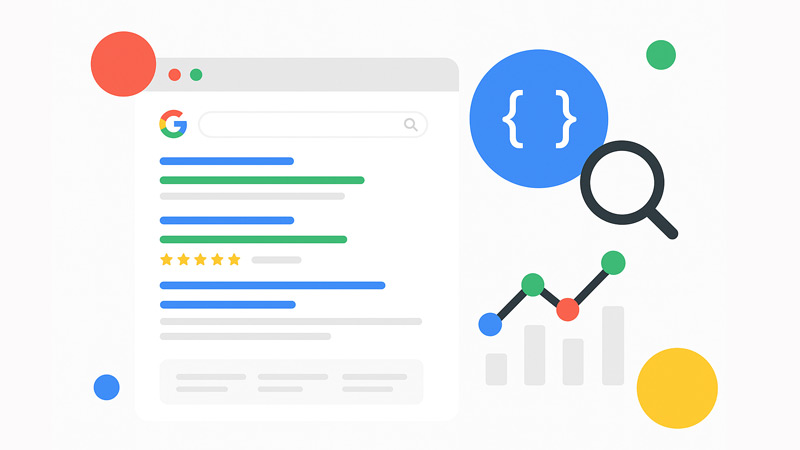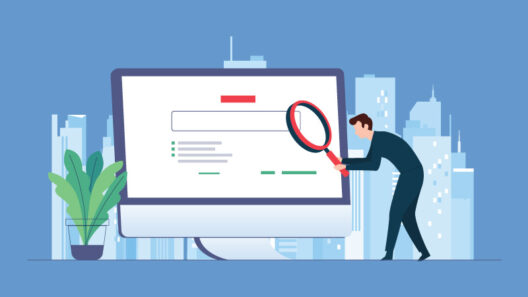Crawl budget is one of the most overlooked factors in SEO. While most people obsess over backlinks and keywords, Google can’t index what it doesn’t crawl, and if your crawl budget is wasted, you’re leaving rankings (and revenue) on the table.
In this guide, we’ll break down:
- Technical fixes (with real code examples) to optimize crawling and indexing
- What crawl budget is (and why it matters for SEO professionals)
- How to identify crawl budget issues
What Is Crawl Budget?
Crawl budget refers to the number of pages Googlebot crawls on your site within a given timeframe. This number isn’t fixed, it depends on your site’s health, authority, and server performance.
Key factors affecting crawl budget:
- Crawl rate limit – How many requests Googlebot can make without overloading your server.
- Crawl demand – How much Google wants to crawl your pages based on their popularity and freshness.
If your crawl budget is wasted on low-value or duplicate pages, your important content may not be indexed in time.
Signs You’re Hitting Crawl Budget Limits
Watch for these red flags:
- Your fresh or updated content isn’t being crawled or indexed promptly.
- Your server logs show bots crawling unimportant pages – search results pages, session IDs, filtered category pages.
- Crawl stats in Google Search Console show frequent crawl errors or a high ratio of irrelevant pages.
How to Identify Crawl Budget Issues
Here’s how SEO pros can detect crawl inefficiencies:
1. Check Google Search Console Crawl Stats
- Navigate to
Settings > Crawl statsin Google Search Console. - Look for patterns like:
- Sudden drops in crawl requests
- Unnecessary crawling of duplicate URLs
- Crawls being spent on parameter-based pages
2. Analyze Server Logs
Server logs reveal exactly what Googlebot is crawling. Example of a log entry:
66.249.66.1 - - [10/Jul/2025:14:20:03 +0000] "GET /product-category/shoes?color=red HTTP/1.1" 200 512 "-" "Googlebot/2.1 (+http://www.google.com/bot.html)"If you see Googlebot wasting time on parameter variations or outdated URLs, it’s time to optimize.
Technical Strategies to Fix Crawl Budget Issues: Best Practices
A. Use robots.txt to Block Wasteful Pages:
Be strategic about blocking access to URLs that don’t need indexing, like internal search results, faceted filters, or admin pages:
User-agent: *
Disallow: /search
Disallow: /wp-admin/
Disallow: /*?*This tells crawlers to skip irrelevant URL patterns (such as query strings from filter combinations).
B. Add noindex Meta Tags to Low-Value Pages:
For pages that must exist but shouldn’t be crawled or indexed (e.g., tag archives, paginated pages):
<head>
<meta name="robots" content="noindex, follow">
</head>This retains internal linking value while keeping them out of search results.
C. Canonicalization for Duplicate Content:
Pages with similar or duplicate content should canonicalize to the version you want crawled and indexed:
<link rel="canonical" href="https://example.com/main-page/" />D. Limit Parameters via URL Parameter Tool (GSC):
If you’re using dynamic URLs with tracking parameters or filters, define how Googlebot should treat parameters in Google Search Console > Legacy Tools > URL Parameters. This helps it avoid crawling redundant URL variations.
E. Improve XML Sitemap Hygiene:
Ensure your XML sitemap includes only important, indexable URLs. Remove all parameters, low-quality pages, and multiple versions to drive crawling to your priority content.
F. Optimize Site Speed & Server Response:
Faster sites free up crawl capacity. Ensure your server returns valid status codes and avoid slow-loading pages that consume unnecessary crawl time.
G. Improve Internal Linking:
Make sure important pages are linked directly from high-authority pages, so Googlebot prioritizes them.
Advanced Technical Fixes for SEOs
1. Using noindex Strategically: For pages you want accessible to users but not indexed:
<meta name="robots" content="noindex, follow">2. Leveraging HTTP Headers: Prevent crawling of certain file types:
<FilesMatch "\.(pdf|docx)$">
Header set X-Robots-Tag "noindex, nofollow"
</FilesMatch>3. Optimizing Crawl Rate via GSC: In rare cases where Googlebot overloads your server, you can slow the crawl rate in Google Search Console.
Monitoring & Maintenance
- Regularly check Google Search Console’s Crawl Stats to track how many pages are being crawled.
- Use Server Logs to confirm that bots aren’t crawling wasteful URLs.
- Review index coverage reports to ensure your most important pages are being indexed.
- Run technical audits with SEO tools to catch orphan URLs, duplicate content, or looped parameters.
Key Takeaways
- Crawl budget optimization ensures Googlebot focuses on high-value pages.
- Use a mix of robots.txt, canonicals, internal linking, and server optimization.
- Regularly audit logs and GSC stats to prevent crawl waste.
Final Thoughts
Crawl budget isn’t just a technical detail, it’s a strategic resource. By blocking unnecessary URLs, guiding search bots to your best content, and simplifying site structure, you’ll help Google focus on indexing what matters.
Frequently Asked Questions
To improve crawl budget, block low-value URLs in robots.txt, use canonical tags to manage duplicates, optimize site speed, and ensure your XML sitemap includes only indexable pages. Regularly monitor Google Search Console and server logs to detect wasted crawl activity.
Indirectly, yes. Crawl budget doesn’t change your rankings directly, but if Google isn’t crawling or indexing your valuable content, those pages can’t rank. Optimizing crawl budget ensures your best content gets indexed faster, improving visibility and organic performance.
You should check crawl stats monthly and review server logs at least once per quarter, especially after major site changes, migrations, or content pruning. This helps maintain crawl efficiency and detect new crawl traps early.