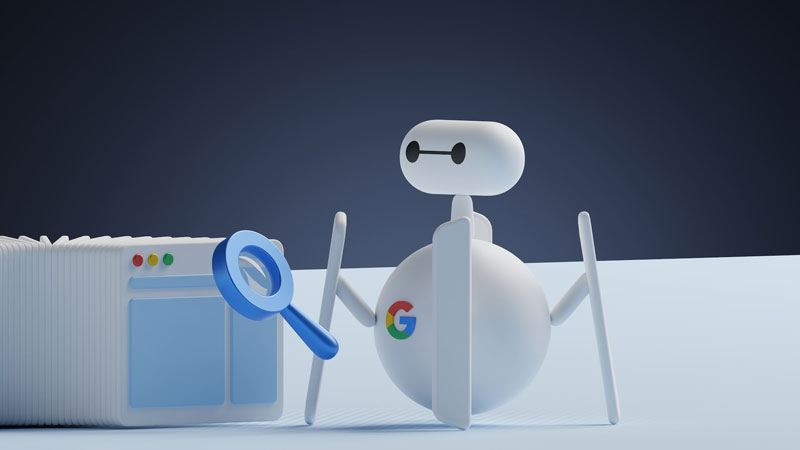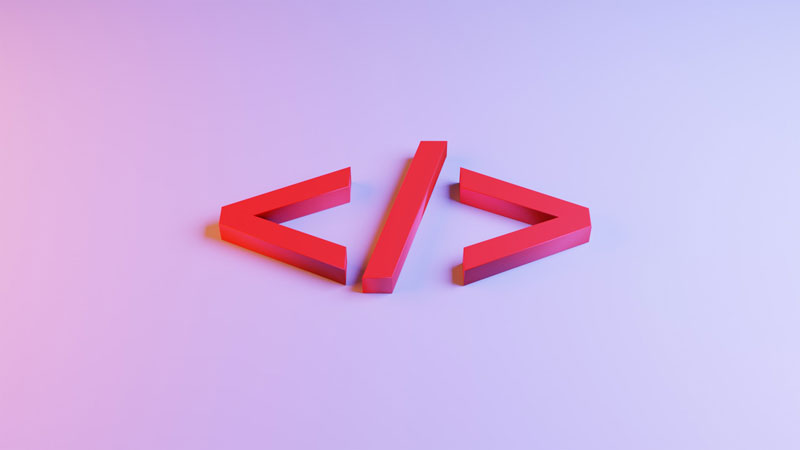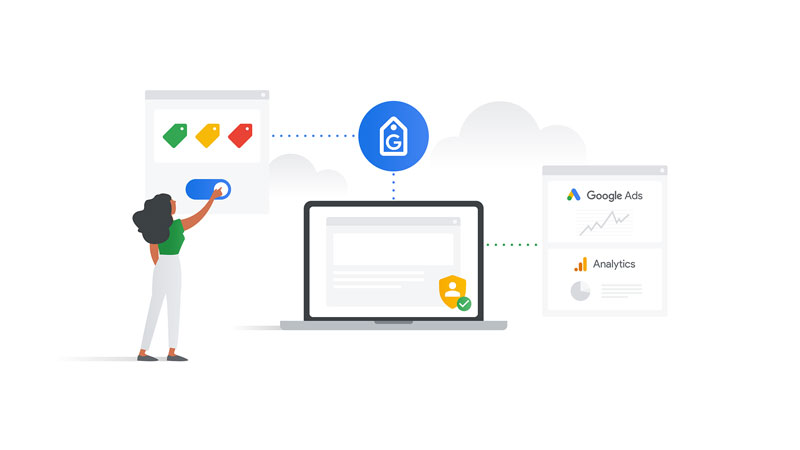Google indexing is a critical component of how search engines work. Once a web page is crawled by Google’s bots, the next step is indexing—storing and organizing the information so that it can appear in search results. If your content isn’t indexed, it won’t show up on search engine results pages (SERPs), making indexing essential for SEO success.
In this blog, we’ll explore what Google indexing is, how it works, and the best practices you can follow to ensure your content gets indexed, improving its chances of ranking on Google’s SERPs.
What is Google Indexing?
Google indexing is the process by which Google analyzes, organizes, and stores web pages after they have been crawled. Once a page is indexed, Google adds it to its vast database, making it available to show in response to relevant user queries. Indexed content can be ranked, retrieved, and presented to users who are searching for related information.
How Does Google Indexing Work?
The process of Google indexing involves several steps:
1. Serving in Search Results
When a user submits a search query, Google retrieves the most relevant indexed pages from its database and ranks them based on its algorithms. Only indexed pages can be shown in search results.
2. Content Discovery (Crawling)
Before a page can be indexed, it must first be discovered through Google’s crawling process. Googlebot, the search engine’s crawler, scans the web for new and updated pages, following links and reading the content of each page it visits.
3. Analyzing the Content
After crawling a page, Google analyzes its content, structure, and metadata. This includes reading the text, interpreting images, evaluating the page’s mobile-friendliness, assessing the content’s uniqueness, and reviewing the keywords used.
4. Storing and Categorizing
If the content is considered high quality, Google stores it in its index—a vast, continually updated database of web pages. Google organizes the indexed content based on factors such as relevance, topic, and user intent.
Why Is Google Indexing Important for SEO?
Indexing is fundamental to SEO because without it, your content won’t appear in search results. Whether you’re publishing blog posts, product pages, or landing pages, getting them indexed is the first step toward ranking on Google.
Here’s why indexing matters for SEO:
- Potential for Ranking Improvements: Indexed pages are subject to Google’s ranking algorithms. The more relevant and authoritative your content is, the higher it can rank on SERPs. Without indexing, ranking is impossible.
- Visibility in Search Results: Indexed pages are eligible to appear in Google’s search results. If a page isn’t indexed, it won’t show up, no matter how relevant or optimized it is for a particular search query.
- Increased Organic Traffic: Once your pages are indexed, they can begin to rank for keywords, leading to more organic traffic. Higher visibility means more users will discover and click on your content.
How to Check if Your Pages Are Indexed
It’s important to regularly check if your web pages are being indexed by Google. Here are a few ways to do that:
- Google Search Console: In Google Search Console, you can check the Coverage report to see which pages have been indexed. It provides insights into indexed pages, excluded pages, and errors that may prevent indexing.
- Search Operator (site.com): You can use the “site:” search operator in Google to see which pages of your website are indexed. For example, typing
site:yourdomain.cominto the Google search bar will show all indexed pages for your website. - Inspect URL Tool in Search Console: If you want to check whether a specific URL is indexed, you can use the URL Inspection Tool in Search Console. It will tell you if the page is indexed and whether there are any issues affecting its visibility.
How to Optimize Your Website for Google Indexing
Getting your pages indexed requires following best practices to make sure Googlebot can crawl, analyze, and store your content. Here’s how you can optimize your website for indexing:
- Avoid “Noindex” Tags: Pages marked with the “noindex” meta tag will not be indexed by Google. While this tag can be useful for certain pages you don’t want indexed (like thank you pages or login screens), make sure you’re not accidentally applying it to important content.
- Submit an XML Sitemap: An XML sitemap is a file that lists all the important pages on your website. Submitting your sitemap to Google through Google Search Console helps Googlebot discover and crawl your pages more efficiently, especially if your site has a lot of pages.
- Ensure Proper Internal Linking: Google relies on internal links to navigate through your website. Make sure your pages are interconnected with meaningful internal links, especially linking from high-authority pages to newer or less visible ones.
- Create High-Quality, Unique Content: Google only indexes pages that offer valuable, unique content. Avoid thin content or duplicate content, and focus on creating in-depth, informative content that adds value to the user. Content that is well-researched and relevant has a higher chance of being indexed.
- Use Canonical Tags: If you have similar or duplicate pages on your site, use canonical tags to tell Google which version you want indexed. This prevents issues with duplicate content, ensuring that only your preferred version is stored in Google’s index.
- Make Your Site Mobile-Friendly: Google uses mobile-first indexing, which means it primarily crawls and indexes the mobile version of your website. Ensure your site is responsive, loads quickly, and offers a smooth user experience on mobile devices.
- Improve Page Load Speed: A fast-loading site is crucial for both user experience and indexing. Slow pages can negatively impact crawl efficiency, and Google may not index all of your content if your site takes too long to load. Use tools like Google PageSpeed Insights to optimize performance.
- Fix Crawl Errors: Crawl errors occur when Googlebot tries to access a page but can’t, usually due to server issues, broken links, or incorrect settings in your robots.txt file. Regularly check your Coverage report in Search Console for crawl errors and fix them to ensure smooth crawling and indexing.
- Use a Clear URL Structure: Make sure your URLs are clean, descriptive, and easy for both users and search engines to understand. Avoid long, complex URLs with unnecessary parameters, as they can confuse crawlers and reduce your chances of being indexed.
How to Speed Up Indexing
If you’ve published new content and want it indexed faster, there are a few steps you can take to speed up the process:
- Submit URLs Directly to Google: Use the URL Inspection Tool in Search Console to manually submit new URLs for indexing. This alerts Google that there’s new content to crawl and index.
- Build External Backlinks: Earning backlinks from high-authority websites can help Google discover your content faster. When other sites link to your pages, Googlebot follows these links and is more likely to index your content sooner.
- Update Your Sitemap: If you’ve added new pages, make sure to update your XML sitemap. Google will regularly check your sitemap for changes, so this helps signal that there’s new content to index.
- Use Social Media to Share New Content: Sharing your new content on social media platforms can increase its visibility, potentially attracting more traffic and backlinks, which may encourage Google to index your pages faster.
Final Thoughts on Google Indexing
Google indexing is a vital step in SEO, determining whether your content will show up in search results. By optimizing your site for indexing—through a combination of technical SEO, high-quality content, and strategic internal linking—you can ensure that your pages are indexed and have the best chance of ranking on Google.
Stay proactive by regularly monitoring your site’s indexing status with tools like Google Search Console, and take steps to fix any issues that might prevent Google from indexing your content. By mastering the process of indexing, you’ll be well on your way to improving your site’s visibility and driving more organic traffic.