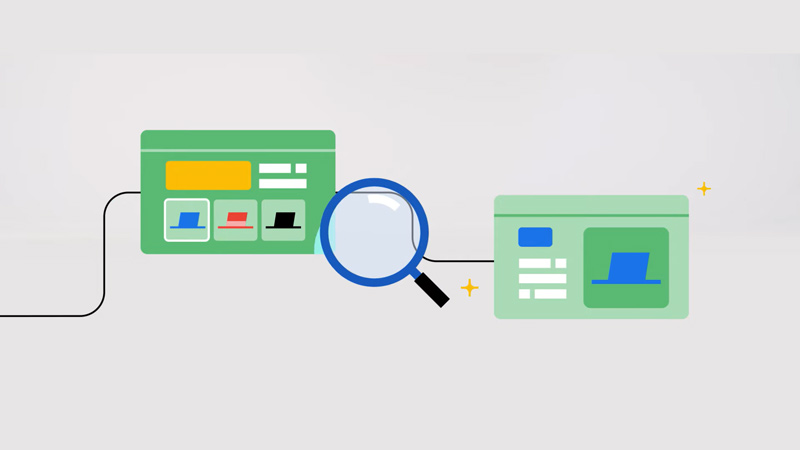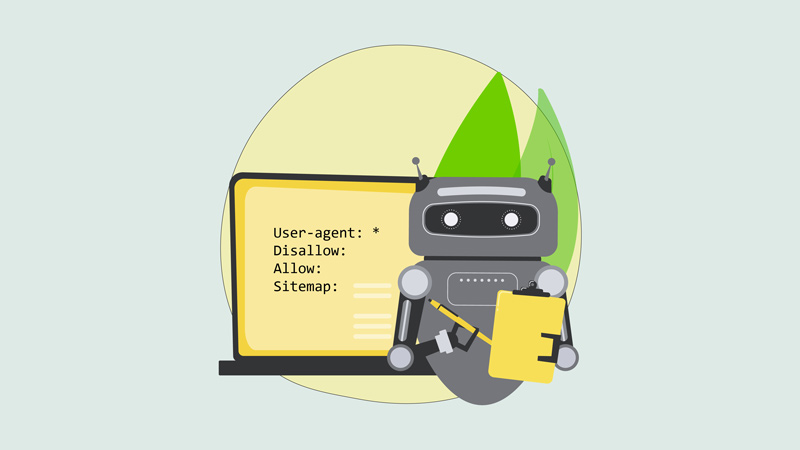HTML sitemaps are an often-overlooked element of website structure, but they can play a significant role in improving user experience and SEO. While XML sitemaps are designed for search engines, HTML sitemaps are created for human users, helping them easily navigate your website. When used strategically, they can also boost your site’s SEO performance by improving internal linking and enhancing crawlability.
In this blog, we’ll explain what an HTML sitemap is, how to create one, and why it’s a powerful tool for SEO.
What is an HTML Sitemap?
An HTML sitemap is a webpage that lists the key pages of your website, organized in a way that helps visitors and search engines understand your site structure. It’s like a table of contents for your website, offering users a clear path to find important pages while making it easier for search engine crawlers to discover and index your content.
Unlike an XML sitemap, which is specifically for search engine bots, an HTML sitemap is user-facing, often linked in the footer or header for easy access.
SEO Benefits of an HTML Sitemap
1. Improves User Experience (UX)
A well-organized HTML sitemap enhances user experience by giving visitors a clear view of your site’s structure. This is especially helpful for large websites with many pages. Visitors can quickly locate the content they need, which leads to longer site engagement and reduces bounce rates, both of which are positive ranking signals for search engines.
2. Boosts Internal Linking
HTML sitemaps provide an opportunity to strengthen internal linking, which is a key SEO tactic. By linking to important pages within the sitemap, you increase the chances of these pages being crawled and ranked by search engines. Internal links also help distribute link equity, giving lower-ranked pages a boost.
3. Enhances Crawlability for Search Engines
Search engine crawlers follow links to discover new and existing pages. An HTML sitemap lays out a clear path for bots to follow, ensuring deeper pages of your website get indexed. This is particularly beneficial for large or complex websites where some pages may be buried several clicks deep.
4. Increases Indexation of Pages
When pages are easier to find through an HTML sitemap, search engines are more likely to index them. If there are important pages on your site that aren’t linked from your main navigation or are several layers deep, an HTML sitemap can help bring them to the surface, improving their chances of being indexed.
5. Helps with PageRank Distribution
Internal links within an HTML sitemap distribute PageRank (the algorithm used by Google to rank web pages) throughout your website. This means that even your deeper pages have a chance of gaining more authority, which can contribute to their rankings on search engine results pages (SERPs).
Step-by-Step Guide to Creating an HTML Sitemap
1. Plan Your Website Structure
Before you create an HTML sitemap, take the time to plan your website structure. Group pages logically based on categories, products, or services. This helps you create a sitemap that is easy to navigate for both users and search engines.
2. Organize Pages by Priority
Not every page on your website needs to be in your HTML sitemap. Focus on including important, high-value pages such as cornerstone content, product/service pages, and top-performing blog posts. Avoid linking to pages that are not intended to be crawled, like “noindex” pages or duplicate content.
3. Use Tools to Generate the Sitemap
If your website runs on a content management system (CMS) like WordPress, you can use plugins like Yoast SEO or Simple Sitemap to automatically generate an HTML sitemap. These tools allow you to customize which pages are included and how the sitemap is displayed to users.
For non-WordPress sites, you may need to manually create an HTML sitemap or use tools like Slickplan or Flowmapp to help build one.
4. Design and Structure the Sitemap
Once generated, the sitemap should be clean and organized, preferably structured in categories. Avoid overwhelming users with too many links. Use headings, bullet points, or even a collapsible menu to break up large lists of URLs and make the sitemap easy to digest.
5. Add the Sitemap to Your Website
Place a link to your HTML sitemap in a prominent location, such as the footer or header of your website. This ensures users and search engines can easily find it. Make sure the sitemap is linked on every page of your site for maximum effectiveness.
Best Practices for Optimizing an HTML Sitemap for SEO
Keep It Simple: An HTML sitemap should be user-friendly. Avoid complex designs and focus on simplicity and readability. Group pages into logical categories to make navigation easy.
Limit the Number of Links: Search engines and users alike can get overwhelmed by too many links. Aim to limit your HTML sitemap to around 100–200 links. If your website is very large, create multiple sitemaps broken down by sections or categories.
Update Regularly: As your website grows, ensure your HTML sitemap is updated to reflect new pages or content changes. Outdated sitemaps can mislead users and may hurt your SEO performance if search engines cannot find your newer content.
Use Descriptive Anchor Text: Each link in your HTML sitemap should have clear, descriptive anchor text. This helps users understand where each link leads and can also improve keyword relevance for search engine rankings.
Mobile-Friendly Design: Ensure your HTML sitemap is responsive and easy to use on mobile devices. With the increasing importance of mobile-first indexing, making your sitemap mobile-friendly is a crucial step in maintaining strong SEO performance.
Example of the HTML sitemap: https://seofortoday.com/sitemap/
Final Thoughts
An HTML sitemap is a simple yet effective tool to improve your website’s SEO and user experience. By helping visitors and search engines navigate your site more easily, you can improve crawlability, boost internal linking, and ultimately enhance your rankings on Google and other search engines.
Make sure your HTML sitemap is regularly updated, well-organized, and easy to find, both for users and bots. It’s a small but powerful step toward better SEO performance and a more user-friendly website.
Relevant content: XML Sitemap vs HTML Sitemap.