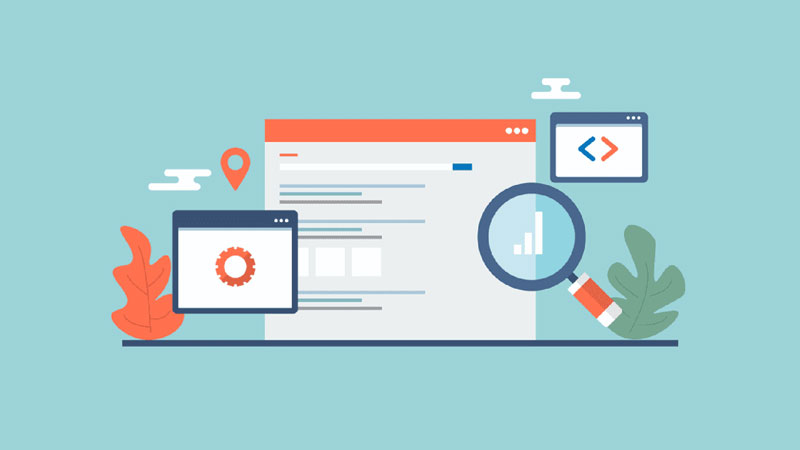Your website may look great but if it’s slow, unoptimized, or poorly structured, you’re losing traffic and potential customers. A full website audit helps you uncover hidden SEO, UX, and performance issues that could be holding your site back. This comprehensive website audit checklist is your roadmap to identify and fix weak spots, improve rankings, and turn your site into a conversion machine.
This website audit checklist covers key areas and by following this checklist, you’ll gain valuable insights into your website’s strengths and weaknesses, enabling you to optimize your website for better search engine rankings, user engagement, and conversions.
What is Website Audit Checklist?
A website audit checklist is a comprehensive list of items and factors to evaluate when conducting an audit of a website’s performance, usability, and search engine optimization effectiveness. It serves as a guideline to ensure that all relevant aspects of a website are reviewed and analyzed to identify areas for improvement.
This comprehensive website audit checklist serves as a roadmap for website owners, marketers, and SEO professionals to systematically assess and improve various aspects of a website. By following this checklist, businesses can identify and rectify issues that may hinder their website’s search engine rankings, user experience, and conversion rates.
Keyword Analysis
Keyword Analysis involves identifying and evaluating the terms your target audience uses when searching online. It helps you to align your content with their search intent. By understanding keyword trends, competition, and search volume, you can make informed decisions about which phrases to target, driving qualified traffic to your site and boosting your visibility in search engine results.
- Perform Keyword Research: Identify relevant keywords that are related to your business and target audience. Use keyword research tools to understand search volume, competition, and keyword variations.
- Analyze Keyword Competitiveness and Search Volume: Evaluate the difficulty of ranking for your chosen keywords and ensure they have sufficient search volume to drive traffic to your website. To analyze search volume and competitor difficulties uncover effective keyword research tools.
- Ensure Proper Keyword Usage: Incorporate targeted keywords into page titles, headings, and content naturally and strategically. Avoid keyword stuffing and focus on providing valuable and informative content that addresses user intent.
To uncover hidden opportunities, visit the keyword research for SEO.
Content Audit
Content Audit is the process of systematically reviewing your website’s existing content to ensure it meets quality standards, aligns with user intent, and supports your SEO goals.
By identifying gaps, outdated information, and duplicate pages, you can refine your content strategy to improve search visibility, user engagement, and overall site performance. Regular audits help maintain a high standard of relevance and value across your entire content library.
- Evaluate the Quality, Uniqueness, and Relevance of Content: Assess the overall quality of your website’s content, ensuring it is informative, well-written, and provides value to your target audience. Eliminate or improve any thin or low-quality content that does not meet user expectations.
- Identify and Update Outdated or Thin Content: Identify outdated or thin content that may not be relevant or useful anymore. Update it with fresh information, add new insights, or consider removing it if it no longer serves a purpose.
- Check for Duplicate Content and Implement Canonicalization: Look for duplicate content issues across your website and resolve them by implementing canonical tags. Canonicalization ensures that search engines understand the preferred version of a page when multiple versions exist.
On-Page SEO
On-Page SEO involves optimizing individual web pages to improve their search engine rankings and drive relevant traffic. It focuses on both the content and the HTML source code of a page, ensuring that each element like meta tags, headers, and keyword placement is optimized for visibility and user engagement.
A well-executed on-page SEO strategy helps search engines understand your content and enhances the overall user experience.
- Optimize Meta Tags: Craft unique and descriptive meta tags (titles and descriptions) for each page. The title tag should accurately represent the page content and incorporate relevant keywords. The meta description should provide a concise summary that entices users to click through search engine results.
- Use Header Tags: Structure your content using header tags (H1, H2, etc.) to create a logical hierarchy. Incorporate relevant keywords into your headers to signal the importance and topical relevance of the content.
- Ensure Keyword Usage: Incorporate targeted keywords naturally throughout your content, including in titles, headings, and body text. However, prioritize user experience and readability over keyword stuffing.
To uncover hidden opportunities, visit the on-page seo.
Technical SEO
Technical SEO focuses on optimizing the behind-the-scenes elements of your website to improve its visibility, performance, and indexing by search engines. Technical SEO ensures that your website is built on a solid foundation that search engines can easily crawl and understand.
A technically sound website not only boosts search rankings but also enhances the user experience to mak it faster, more secure, and easier to navigate.
- Check Website Performance: Evaluate the speed at which your website loads, both on desktop and mobile devices. This includes analyzing factors such as server response time, page load speed, and overall website optimization. A faster website provides a better user experience and can positively impact search engine rankings.
- Review Website Architecture: Examine the structure and organization of your website, including URL structure, navigation menus, and internal linking. Ensure that your URLs are descriptive and easy to understand, the navigation is logical and intuitive for users, and XML sitemaps are implemented to help search engines crawl and index your pages effectively.
- Evaluate On-Page Optimization: Assess the on-page elements of your website, such as meta tags (titles and descriptions), headings, and content. Make sure that each page has unique and relevant meta tags, headings are properly structured using header tags (H1, H2, etc.), and the content is optimized for keywords and user readability.
- Verify Technical SEO Elements: Utilize tools like Google Search Console to identify crawl errors, broken links, and other technical issues. Implement 301 redirects for any outdated or broken URLs, ensure proper canonicalization to avoid duplicate content, and optimize the robots.txt file to control search engine crawling and indexing.
- Ensure Website Security: Implement an SSL certificate to enable HTTPS and provide a secure connection for users. Regularly update software, plugins, and themes to protect against vulnerabilities, and set up a backup system to ensure you can restore your website in case of any issues.
- Evaluate Site Speed: Optimize server response time by choosing a reliable hosting provider. Minimize the use of external scripts and plugins that can slow down your website. Enable caching mechanisms to improve website speed for returning visitors. Optimize CSS and JavaScript files by combining and minifying them to reduce file sizes.
- Assess User Experience: Review the overall user experience on your website. Check for clear and intuitive navigation, readability of content (font sizes, colors, spacing), effective use of calls-to-action (CTAs) to guide users, and accessibility features that make your website usable for all visitors.
To uncover hidden opportunities, visit the technical SEO audit checklist.
Backlink Profile
Backlink Profile refers to the collection of inbound links from other websites that point to your domain, an essential factor in how search engines assess your site’s authority and trustworthiness. A strong backlink profile can significantly boost your search rankings, while poor-quality or spammy links can harm your credibility.
Regularly analyzing and refining your backlinks ensures you’re building a solid foundation for long-term SEO success.
- Assess the Quality and Quantity of Backlinks: Evaluate the backlinks pointing to your website from external sources. Focus on acquiring high-quality backlinks from authoritative and relevant websites within your industry.
- Identify and Remove Toxic or Spammy Backlinks: Use backlink analysis tools to identify any toxic or spammy backlinks that may negatively impact your website’s SEO. Disavow or remove these backlinks to prevent any potential penalties.
- Develop a Strategy for Acquiring High-Quality Backlinks: Focus on creating valuable and shareable content, engaging with influencers and industry leaders, and leveraging relationships to earn natural backlinks to your website.
To uncover hidden opportunities, visit the off-page seo.
Mobile Optimization
Mobile Optimization ensures your website delivers a smooth, user-friendly experience on smartphones and tablets. With mobile traffic accounting for a significant portion of web usage, search engines prioritize mobile-friendly sites in their rankings.
By optimizing design, functionality, and responsiveness across various devices, you can enhance user engagement, reduce bounce rates, and improve overall SEO performance.
- Verify the Website’s Mobile-Friendliness: Ensure that your website is optimized for mobile devices and provides a seamless user experience across different screen sizes and resolutions.
- Test the Website on Various Mobile Devices and Screen Sizes: Test your website on different mobile devices and screen sizes to identify any issues with layout, content visibility, or functionality. Make necessary adjustments to enhance the mobile experience.
- Optimize Viewport Settings and Responsive Design: Set up appropriate viewport settings to ensure your website is rendered correctly on mobile devices. Implement responsive design techniques to adapt your content and design to different screen sizes.
To uncover hidden opportunities, visit the seo for mobile.
Accessibility
Accessibility ensures that your website can be used by everyone, including people with disabilities. Adhering to standards like the Web Content Accessibility Guidelines (WCAG) helps create an inclusive digital experience by making your site compatible with assistive technologies such as screen readers.
Implementing proper HTML markup, descriptive alt text for images, and clear navigation improves usability and broadens your audience reach.
- Ensure Compliance with Web Accessibility Standards (WCAG): Review your website to ensure it meets the guidelines outlined in the Web Content Accessibility Guidelines (WCAG). Make necessary adjustments to improve accessibility for users with disabilities.
- Optimize Website for Screen Readers and Assistive Technologies: Ensure that your website is compatible with screen readers and assistive technologies. Use proper HTML markup, alternative text for images, and descriptive link text.
- Use Descriptive Alt Tags for Images: Provide descriptive alternative text (alt tags) for images on your website. This helps visually impaired users understand the content of the image and improves accessibility.
To uncover hidden opportunities, visit the accessibility SEO.
Site Structure and Navigation
A well-organized website with a clear hierarchy helps visitors find information quickly and enables search engines to crawl and index your pages efficiently. By maintaining a logical structure, fixing broken links, and optimizing internal linking, you can improve navigation, distribute link equity, and boost your site’s overall SEO performance.
- Review Website Hierarchy and Structure: Assess the organization and hierarchy of your website’s pages. Ensure that there is a clear and logical structure that allows users and search engines to navigate your website easily.
- Check for Broken Links and Fix Them: Scan your website for broken links and ensure they are redirected to relevant pages. Broken links can negatively impact user experience and search engine crawling.
- Optimize Internal Linking: Create a strategic internal linking structure to guide users and search engines to important pages. Link relevant pages together using descriptive anchor text to improve navigation and enhance SEO.
Social Media Integration
Social Media Integration extend your website’s reach, boosting content visibility, and enhancing user engagement. By seamlessly connecting your site with social platforms, you make it easier for visitors to share your content and interact with your brand.
A well-integrated social media strategy not only supports SEO but also strengthens your overall digital presence through increased traffic and community engagement.
- Check the Integration of Social Media Sharing Buttons: Ensure that social media sharing buttons are prominently displayed on your website to encourage users to share your content on social platforms.
- Ensure Social Media Profiles are Linked and Up to Date: Check that your website includes links to your active social media profiles. Make sure these profiles are up to date with relevant information, branding, and regular activity.
- Assess Social Media Engagement and Sharing Metrics: Analyze your social media performance, including engagement metrics (likes, shares, comments) and the reach of your social media posts. Identify opportunities to improve social media presence and increase user engagement.
To uncover hidden opportunities, visit the social media for enhanced SEO performance.
Local SEO (If Applicable)
Local SEO is essential for businesses that serve specific geographic areas, helping them appear prominently in local search results. By ensuring consistent business information across your website and online directories, optimizing your Google My Business profile, and actively building local citations and reviews, you can increase your visibility to nearby customers and drive more foot traffic or local inquiries.
- Verify Consistent NAP Across the Website: Ensure that your business name, address, and phone number are consistent across your website and other online directories.
- Optimize Google My Business Listing: Optimize your Google My Business profile with accurate and up-to-date information, including your business hours, website URL, and customer reviews.
- Acquire Local Citations and Reviews: Seek opportunities to build citations (mentions of your business) on local directories and review platforms. Encourage customers to leave reviews, as positive reviews can boost local search visibility.
To uncover hidden opportunities, visit the local SEO.
Content Marketing and Blog
Content marketing and blog are powerful tools for attracting and engaging your target audience while boosting your website’s SEO. By delivering high-quality, relevant content consistently, you can establish authority, foster loyalty, and encourage interaction.
Incorporating social sharing and commenting features further amplifies your reach and builds a community around your brand.
- Assess the Quality and Relevancy of Blog Content: Evaluate your blog content for relevance, quality, and engagement. Ensure that it aligns with your target audience’s interests and provides value through informative and engaging articles.
- Review Content Publishing Frequency and Consistency: Evaluate the frequency and consistency of your content publishing. Consistent and regular content updates can help attract and retain readership and improve search engine visibility.
- Check for Social Sharing and Commenting Functionality: Ensure that your blog posts have social sharing buttons to encourage readers to share your content. Enable commenting functionality to foster user engagement and generate discussions.
To uncover hidden opportunities, visit the content marketing stratetgy.
Analytics and Tracking
Analytics and tracking are essential for understanding how visitors interact with your website and measuring the effectiveness of your digital marketing efforts. By implementing tools like Google Analytics and behavior-tracking software, you can gather valuable insights into user behavior, traffic sources, and conversion paths.
This data empowers you to make informed decisions, fine-tune your strategies, and continuously improve your website’s performance.
- Set Up and Verify Google Analytics tracking: Install and configure Google Analytics to track and measure website traffic, user behavior, conversions, and other important metrics. Verify that the tracking code is properly implemented on all pages.
- Implement Event Tracking for Specific Actions or Goals: Set up event tracking in Google Analytics to monitor user interactions such as form submissions, downloads, video plays, or other key actions on your website.
- Review Website Metrics: Regularly review and analyze website metrics such as traffic sources, bounce rate, time on page, and conversion rates. Use these insights to identify areas for improvement and optimize your website’s performance.
- Utilize Heatmaps or User Behavior-Tracking Tools: Consider using tools like heatmaps or user behavior tracking software to gain insights into how users interact with your website. Identify patterns, areas of interest, and potential friction points to optimize the user experience.
Conversion Optimization
Conversion Optimization focuses on improving your website’s ability to turn visitors into customers or leads. By carefully evaluating and enhancing landing pages, calls-to-action (CTAs), and forms, you can create a seamless and persuasive user experience that encourages users to take the desired actions.
Optimizing these elements increases engagement, reduces friction, and ultimately drives better business results.
- Review and Optimize Landing Pages for Conversions: Evaluate your landing pages to ensure they are designed to effectively convert visitors into customers or leads. Focus on clear and compelling messaging, prominent CTAs, and streamlined user flows.
- Assess Call-to-Action (CTA) Placement and Effectiveness: Review the placement, design, and messaging of your CTAs. Optimize them to be visually appealing, prominently displayed, and clearly convey the desired action.
- Analyze and Optimize Forms for a Better User Experience: Evaluate the forms on your website, such as contact forms or lead generation forms. Ensure they are user-friendly, have clear instructions, and ask for only necessary information to improve completion rates.
Competitor Analysis
Competitor Analysis will refine your SEO and digital marketing strategies. By thoroughly examining your top competitors’ websites, SEO tactics, backlink profiles, and content, you can uncover strengths to emulate and weaknesses to exploit.
This insight helps you identify unique opportunities to differentiate your brand, improve your online presence, and gain a competitive advantage in your industry.
- Identify and Analyze Top Competitors: Identify your main competitors within your industry or niche. Analyze their websites, content, SEO strategies, and online presence to identify areas where you can improve and differentiate your own website.
- Evaluate Their SEO Strategies, Backlink Profiles, and Content: Assess your competitors’ SEO strategies, including their keyword targeting, on-page optimization, and backlink acquisition tactics. Analyze their backlink profiles to identify potential opportunities for acquiring high-quality backlinks. Review their content to understand what resonates with their audience and find ways to create unique and valuable content.
- Identify Opportunities for Improvement and Differentiation: Based on your competitor analysis, identify areas where you can improve your website’s SEO, content, user experience, and overall online presence. Look for gaps or untapped opportunities that can give you a competitive edge.
To uncover hidden opportunities, visit the competitor analysis.
Legal and Compliance
Legal and Compliance ensures your site adheres to applicable laws and regulations, such as GDPR and CCPA. Maintaining transparency through clear privacy policies and terms of service not only protects your users’ data but also builds trust and safeguards your business from potential legal issues. Regular reviews help keep your website compliant and up to date with evolving legal requirements.
- Verify Compliance with Relevant Laws (e.g., GDPR, CCPA): Review your website’s compliance with applicable laws and regulations, such as data protection and privacy laws. Ensure that you have proper policies and disclosures in place to protect user data and comply with legal requirements.
- Check for Proper Privacy Policy and Terms of Service: Ensure that your website has a clear and comprehensive privacy policy and terms of service that outline how user data is collected, used, and protected. Make sure these policies are easily accessible to users.
Conclusion
A website audit serves as a roadmap to optimize your online presence and ensure that your website aligns with the latest SEO best practices. By following the comprehensive website audit checklist provided, you can methodically assess various aspects of your website and implement the necessary improvements. By conducting regular website audits and addressing identified issues, you can create a well-optimized website that attracts organic traffic, engages users, and drives conversions.
Frequently Asked Questions
Ideally, perform a complete website audit every 3–6 months, or after major site changes such as redesigns or content updates.
Use tools like Google Search Console, Ahrefs, Screaming Frog, SEMrush, and GTmetrix for comprehensive analysis.
Technical SEO and content quality are the most crucial. They directly affect how search engines crawl, index, and rank your website.
A basic audit can take a few hours, but a deep SEO and performance audit might take several days depending on site size.
Yes. With the right checklist and tools, you can conduct an effective audit though professional SEO audits can uncover deeper issues.